How to make an Augmented Virtuality app for Quest in Unity
The Ghost Howls
APRIL 5, 2024
How to create an augmented virtuality experience for Quest in Unity Creating this experience has been easier than I thought, thanks to the facilities offered by the Meta SDK. I removed the Main Camera from the scene, then I selected the menu voice Oculus-> Tools -> Building Blocks and added the camera rig and the passthrough to my project.








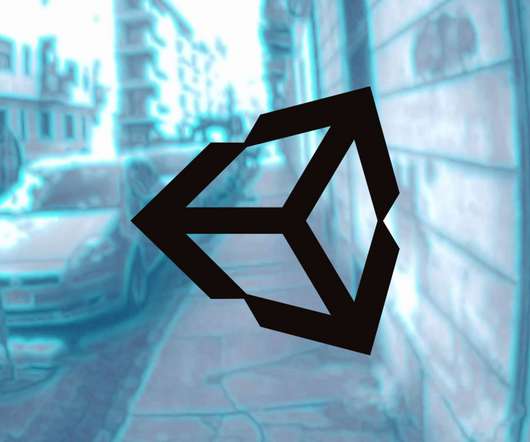
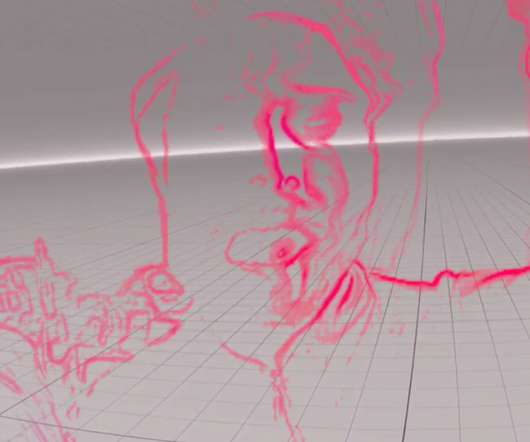

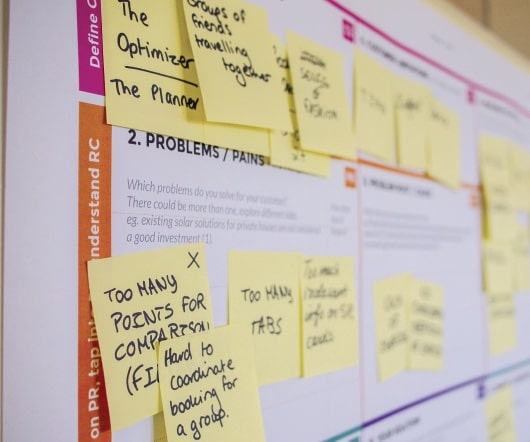
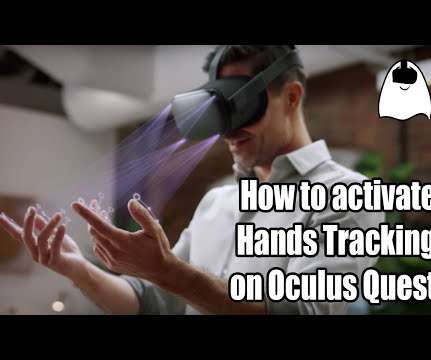




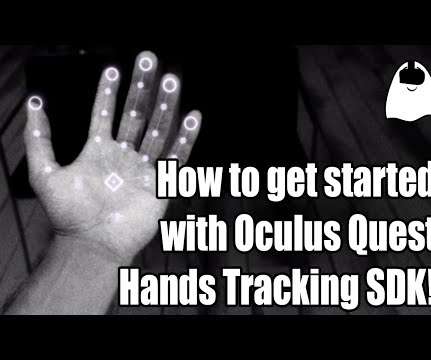






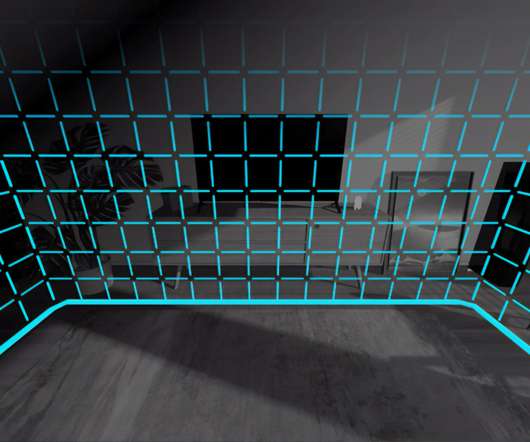






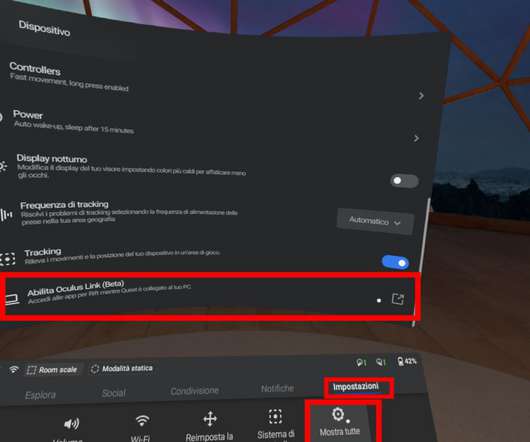



















Let's personalize your content