Bowling in VR!
ARVR
MARCH 8, 2021
Installing the Tilia package into Unity: navigate to the manifest.json file in finder (go to the actual folder in your computer). After opening it up, there will be a section that says “dependencies”. At the bottom of this section, add in “io.extendreality.tilia.input.unityinputmanager”: “1.3.16”.


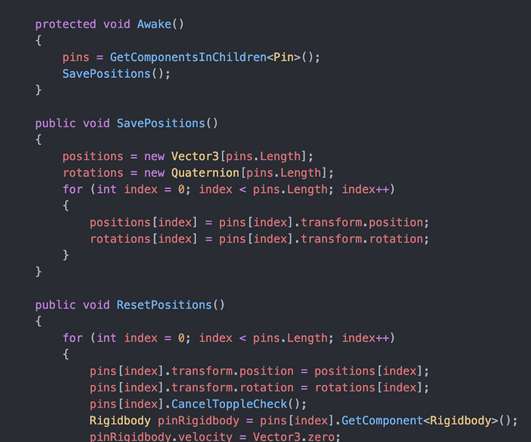


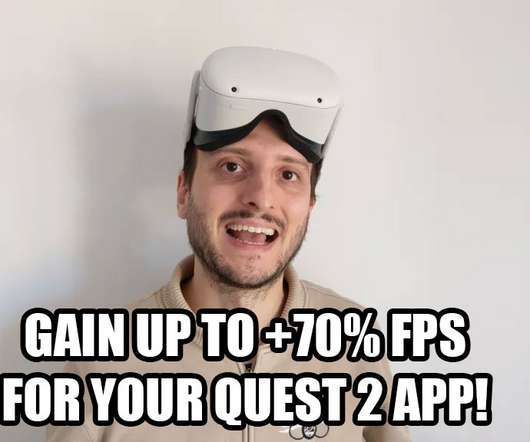







Let's personalize your content