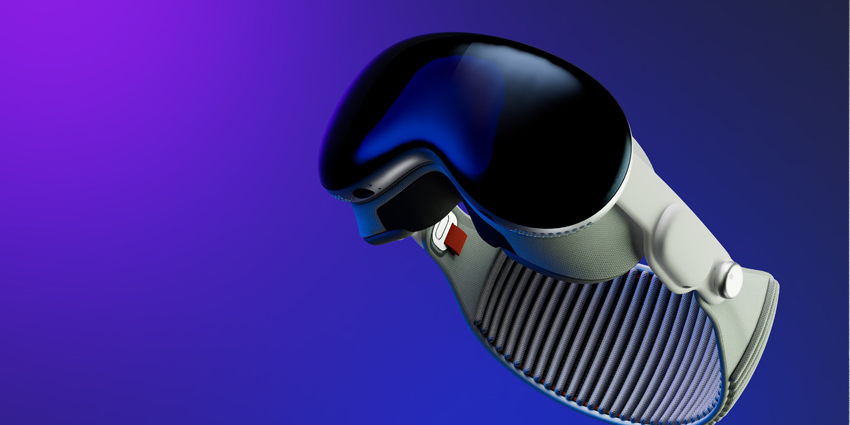The market for smart AR glasses is growing. Once an overlooked part of the XR industry, these products have surged into the spotlight once again, thanks to the work of a few key innovators. Now, by 2029, experts predict the industry will be worth more than $9.4 billion.
More than just a consumer novelty, smart AR glasses offer excellent benefits to businesses. They drive improved productivity and collaboration, unlock new opportunities for creativity, and even strengthen training initiatives. The challenge for today’s companies investing in immersive technology is figuring out which smart glasses to buy.
Here’s your ultimate guide to comparing AR glasses in 2024.
Step 1: Identifying Use Cases for Smart AR Glasses
The first step in comparing smart AR glasses is figuring out how your team members are going to be using these tools. The use cases you identify will help you determine which key features and characteristics you need to look for in your headsets.
For instance, if you’re going to use AR glasses to improve collaboration between remote, field, and in-office teams, you need to look for solutions that include content-sharing capabilities, microphones, cameras, and speakers. In certain business environments, you may need to consider the design of your glasses based on your team’s workspace.
For instance, in the industrial space, glasses will need to be robust enough to withstand exposure to various conditions, as well as water and dust. If teams are working in environments with poor lighting, cameras on your smart glasses will need to be able to deliver consistently strong images. If there’s a lot of ambient noise in your work environment, voice-controlled devices and microphones will need noise-cancelling capabilities.
Step 2: Explore Essential Features
Once you’ve examined the use cases for your Smart AR glasses and the environments where they’ll be used, the next step is to think about critical features. As mentioned above, depending on your work environment, some critical features may be linked to the design of the glasses and their durability.
However, it’s also important to think about functionality and what your employees will be able to do with their new AR specs. A few key points to consider include:
- Operating system and apps: Which operating system will the glasses use, and how well can they integrate with remote assistance, team collaboration, and design software?
- Collaboration tools: How do your specs help teams communicate and collaborate? Do they feature in-built microphones and cameras or enable file sharing with smartphone apps?
- Battery capacity: How long can your employees use your Smart AR glasses without re-charging them? Do they accommodate all-day wear?
- Connectivity: How do your glasses connect to other devices and internet networks? Do they support Bluetooth, Wi-Fi, and other solutions?
- AI: Should your AI glasses feature AI software for language recognition (voice control), spatial mapping, and computer vision?
Step 3: Prioritize Exceptional Visuals and Audio
While there are various features business leaders need to consider when comparing Smart AR glasses, few things are more important than the audio and visual experience these solutions offer. Crisp, clear visuals ensure the right AR glasses can deliver significant improvements to productivity and performance while minimizing the risk of VR sickness.
Exceptional audio ensures users can collaborate with their teams and even interact with AI smart assistants when using their specs. When examining audio capabilities, look for glasses with built-in speakers with exceptional volume control and clarity. Make sure you also choose a system with a microphone capable of clearly capturing human voice.
When it comes to assessing visuals, think about not just the resolution of the images displayed by the glasses, but the camera resolution, the field of view offered, and the type of display. Even certain lenses can deliver more advanced viewing experiences, without compromising on comfort.
Step 4: Compare Smart AR Glasses Based on Comfort
Speaking of concepts like VR sickness, smart AR glasses should always be comfortable and lightweight. These specs are intended for more long-term use than most VR and mixed reality headsets, so they shouldn’t place unnecessary strain on the wearer’s head or ears.
Fortunately, most of the world’s leading AR smart glasses vendors are experimenting with new materials and design strategies to make their glasses as lightweight as possible. Products like the Solos AirGo 3 and XReal Air 2 Pro almost feel like regular eyeglasses.
Other factors that can affect comfort include things like customization. Users should be able to adjust the IPD of their glasses, change nose pads when necessary, and adapt the sizing of the frame. You may even need to consider investing in solutions that support the use of custom prescription lenses.
Step 5: Think About Ease of Use
In the business landscape, smart AR glasses offer an excellent opportunity to boost employee productivity, efficiency, and creativity. However, they can only drive incredible results if they’re easy to use. The more complex your technology, the more adoption will suffer.
Start by making sure the setup and customization process for using the smart glasses is straightforward. Many solutions will come with their own smartphone or computer app that makes setup simple. Next, ensure your glasses work seamlessly with the tools your teams already use, such as CAD and collaboration software.
Finally, think about how spatial computing solutions and software can enhance the user experience. For instance, built-in hand and eye-tracking capabilities make it easier for users to interact naturally with digital content using their hands and gestures. They also ensure teams can use their glasses hands-free, without the need for controllers.
Step 6: Analyze Smart AR glasses Vendors
Once you’ve considered all the points above, the final thing to look at is your AR smart glasses vendor. There are three key points to consider here:
- Customer support: How easy does the company make it to purchase and set up your smart glasses? Can they offer assistance with configuring software, or provide documentation for employee training? How do they handle requests for returns and repairs?
- Innovation: How often does your AR vendor invest in innovation? Are they committed to constantly making their software more intuitive, and their hardware more impressive? How frequently do they update their product portfolio?
- Security: How does your AR vendor help companies navigate the security risks of external reality? Do they include encryption for all of their AR software? Do their solutions include user authentication capabilities, and do they roll out regular software updates and patches?
The right vendor will work with you to ensure you can get the most value out of your investment in Smart AR glasses for your team.
Choosing the Right Smart AR Glasses
As innovation continues at a record pace in the XR industry, the opportunities offered by smart AR glasses are growing. Today’s solutions can empower teams from virtually every industry to unlock new levels of creativity and productivity.
The key to success is choosing the right glasses to support your team based on their specific use cases, requirements, and your own business strategy.