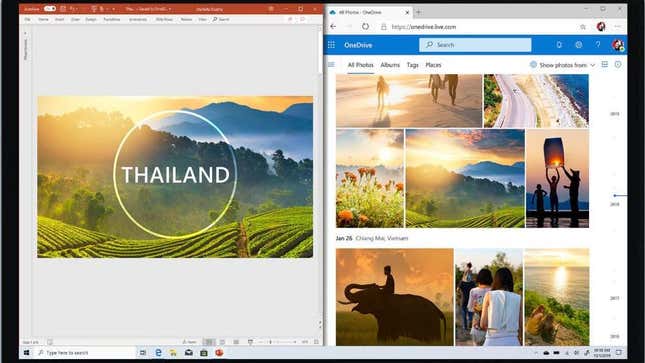
Microsoft has struggled to convince people to use its cloud storage service, OneDrive, for quite some time. Whether that’s because of the cost or the feature set is unclear—which storage service you choose comes down to your personal needs, and OneDrive may not do it for you, especially if you don’t use Microsoft Office. But Microsoft has put in a lot of work to make OneDrive competitive with the likes of Google Drive and other cloud storage services. The company just rolled out a few new features, including a file detail pane and family and group sharing. These new features are definitely much-needed improvements to OneDrive, but it’s too little, too late for people like me, who have been using these features (and then some) on Google Drive for years now.
I was an early adopter of Google Drive, so when Google’s Backup and Sync came to Windows I immediately installed it. No longer did I have to open my browser, sign into my Gmail account, and navigate to the Google folder I needed to access a specific file. I could do it all from my desktop. It also made uploading files easier, too. Open window. Click and drag file. Done. I installed Backup and Sync on both my desktop and laptop, so if I needed to work on something while I was away from home, I could automatically access it as soon as the cloud storage was done syncing itself to my computer. It made things so much easier for me.
Backup and Sync came out a month before I finally made the switch to Windows 10 from Windows 7, so part of my disdain for OneDrive comes from Windows asking me to sign into it every time I booted up my PC. No, Microsoft, I don’t want to sync my files with OneDrive! I’m in a long-term relationship with Google Drive. You can’t expect me to just move my files to your house when I have invested years of time into creating a meticulously organized system of folders for everything: the work I did in grad school, the classes I taught, photographs dating all the way back to my childhood. Not to mention that, at the time, OneDrive just didn’t have all the neat features Google Drive did.
The only thing I hated about Backup and Sync back then was that I could only be signed into one Gmail account at a time, which is kind of annoying when you have multiple Google Drives you need to quickly access at a moment’s notice. But that’s a thing of the past, as you can sync as many accounts as you’d like to your computer now. Still, every so often I save copies of all my files to my secondary hard drive, so I have backups in case I can’t access Google Drive for some reason. Google Docs can be easily converted to Word files and vice versa. You’ll need to actually open up Google Docs in your browser to do this, but it’s only a mild inconvenience.
Microsoft Word is better for some things, like loading hundreds of pages of documents, which takes foreeeeeever with Google. But for general sharing or collaboration, I stick with Google Docs because that’s what I’ve done for years, and most people I need to collaborate with don’t have a Microsoft Office 365 subscription. Why get one when Google Docs is free, ya know?
If you don’t plan to use OneDrive on your PC ever, here’s a fantastic solution to avoid being bothered by it again: Uninstall the damn thing from your computer. It’s made booting up much more pleasant. Sorry, Microsoft. I’m not buying what you’re selling, no matter how many small tweaks you make to OneDrive.