Bowling in VR!
ARVR
MARCH 8, 2021
The design of the both the ball and pins were already pre-created in the asset store which are available for free. The asset store is your friend! OVR Grabbable: From the free oculus integration in the asset store, the ovr grabbable script was already pre-made, allowing user interactiveness. Oculus Integration: The Hierarchy!


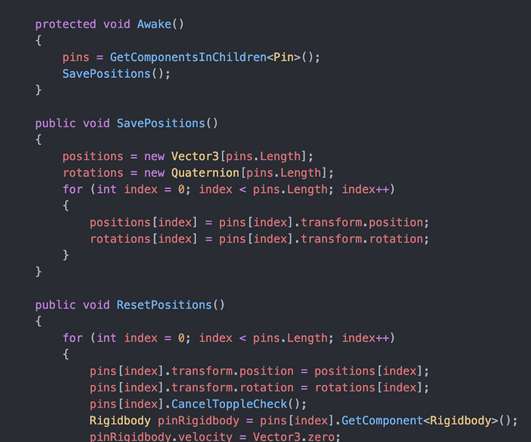
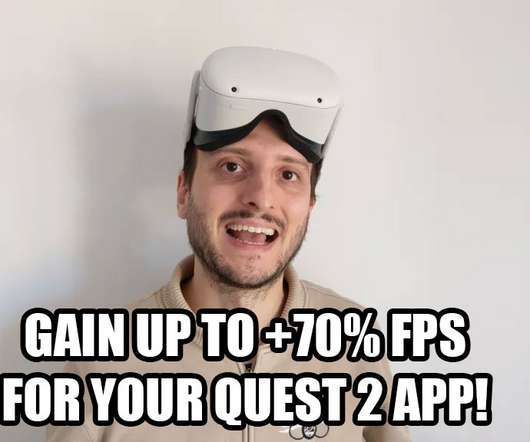







Let's personalize your content