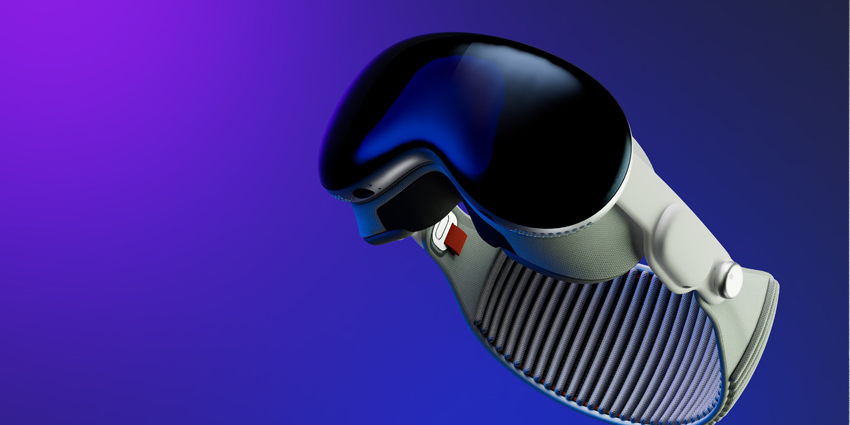Augmented reality (AR) is becoming increasingly common in everyday life. We see evidence of augmented experiences on social media through 360-degree photos and videos. Endless smartphone apps now feature AR functionality. For example, firms like Walmart and Ikea have smartphone applications for customers to position new furniture items in their homes or try on clothes.
As companies search for more immersive ways of connecting with their clients in a digital world, AR represents one of the most accessible forms of extended reality. With this technology, we can all create and enjoy more immersive experiences. The right kit is all a developer needs to create a custom AR application.
2023: Enter Google ARCore
Google’s convenient and easy-to-access ARSDK facilitates the development of WebAR experiences for cross-platform delivery. In February 2021, ARCore debuted for developers and introduced AR Foundation, which opened the platform up across Android devices.
Moreover, ARCore expanded its device coverage across 2023. Google now supports numerous Android smartphones such as Asus, Lenovo, LG, Moto, Motorola, OnePlus, Samsung, Sony, Vivo, Infinix, Tecno, Sharp, and Xiaomi.
More recently, Google introduced Geospatial Creator, which allows AR content creators to develop real-world models for XR experiences and AR for physical locations.
The Unity-powered platform also offers visualisations of over 2,500 cities in 49 nations containing “comprehensive 3D geo datasets.” Cesium’s Open Geospatial Consortium provides interoperable renderers and visualisation of real-world locations.
Brands can use the service to create goe-tagged AR graphics, which consumers can view via smart glasses or a phone. Additionally, city planners or construction firms can use Geospatial Creator to create bespoke immersive maps, and news agencies can utilise the platform for 3D and 360-degree maps to enhance their stories.
Defining Google ARCore
Google ARCore is a software development kit (SDK) for Android’s operating system (OS). It’s the Google version of the “ARKit” experience from Apple. Like ARKit, ARCore promises to bring AR innovation into the hands of developers in a way we couldn’t have imagined only a few years ago.
The intuitive platform also allows developers to quickly build custom AR experiences, using powerful APIs to support the functionality of phone applications. Through ARCore, developers can also create apps enabling a phone that understands real-world environments and even interact with different kinds of information.
The functionality of ARCore comes down to three key pillars that help integrate virtual and real-world content. The pillars are:
- Light estimation: Google’s SDK estimates the environment’s lighting conditions.
- Environmental understanding: This supports the phone in detecting the location and sizes of all surface types, including horizontal, vertical, and angled surfaces.
- Motion tracking: This supports the phone in understanding and tracking the position of the phone relative to the rest of the world.
Who Can Use Google ARCore?
The ARCore environment is pretty versatile, designed to work on a full selection of Android phones running the Android 7.0 operating system or later. Additionally, a complete list of devices can run the solution from Google.
The ARCore SDK is currently available for Android, Android NDK, Unity for Android, iOS, and Unity for iOS, Unreal, and iOS. Satisfying most developers who want to work with Android technology. Google also has a quick start guide available for most of the systems, and you can use this to get ARCore apps up and running.
The Quick-Start guides will show you the basics of how to set up your development environment, enable an ARCore environment, and run sample apps.
Additionally, beginners can reference the guides to launch their immersive environments. The ARCore solution also uses the Sceneform SDK, a 3D framework ideal for Java developers who want to build without access to OpenGL.
For developers, Google ARCore also offers a timely and effective way to start creating AR applications. Many courses and documentation options are available to help educate you on the solution too!
How Does Google ARCore Work?
ARCore works in a very similar way to other AR app solutions. To get the system to work, you’d need to move your phone camera around the room and allow the solution to track the position of the mobile device as it progresses. The movement also allows ARCore apps to build a spatial map determining its surroundings.
Furthermore, the ARCore system memorises its surroundings as you move it, using motion-tracking technology to identify points named “features.” The “features” are just exciting areas the system can use to track its position better.
Combining the movement of those points with the readings from the inertial sensors in a phone allows the ARCore solution to determine a phone’s direction and position.
Aside from identifying essential points in a room, ARCore also detects flat surfaces, such as floors or tables, and estimates the average lighting in the area.
ARCore application uses geo-tagging technology to analyse a user’s surroundings and overlay AR assets which react to the real world.
ARCore’s internal understanding of the world means that users can place annotations, objects, and other details into a virtual world which integrates seamlessly with the real world. So, for instance, you could put a virtual cup of coffee on your desk or write on your phone to add text to a physical whiteboard in a digital space.