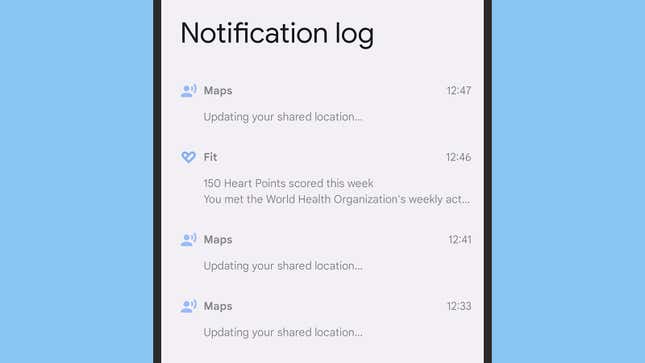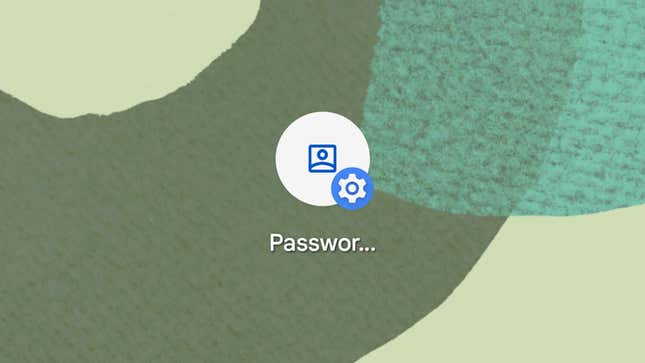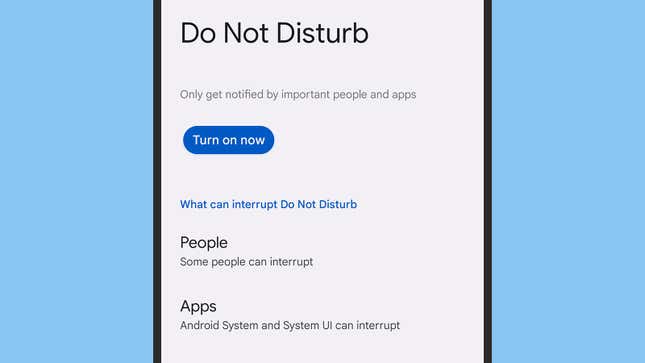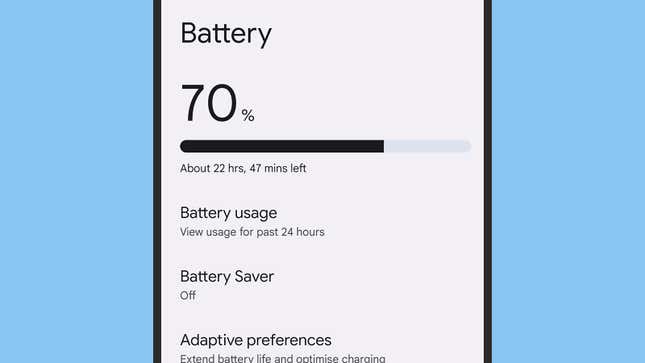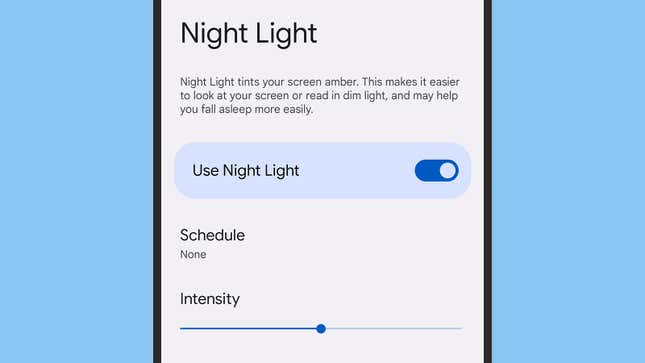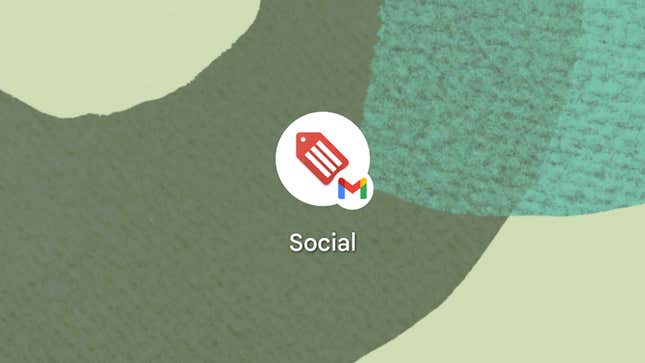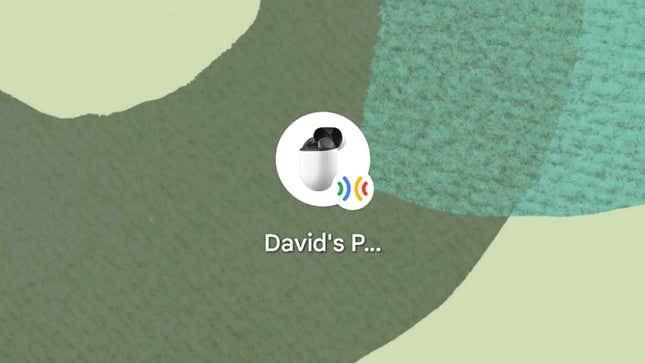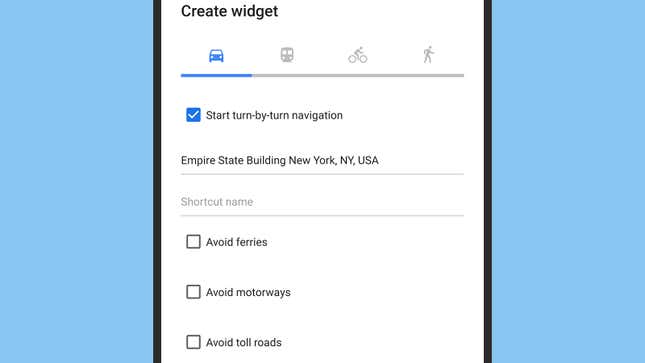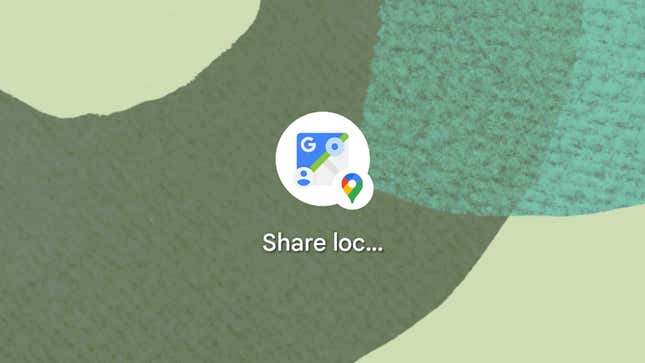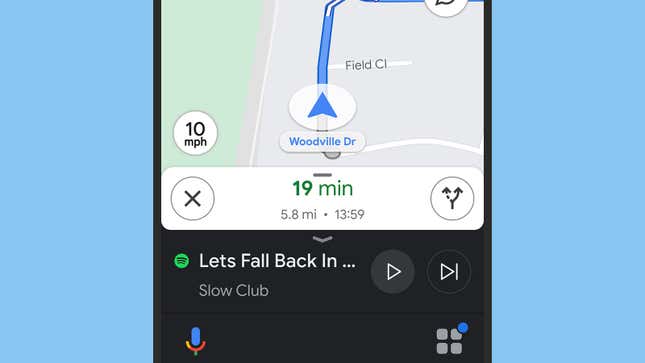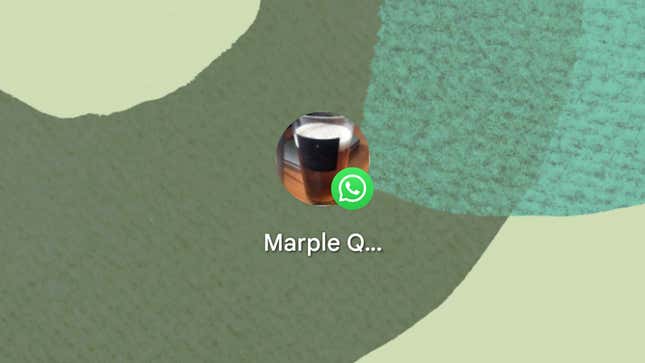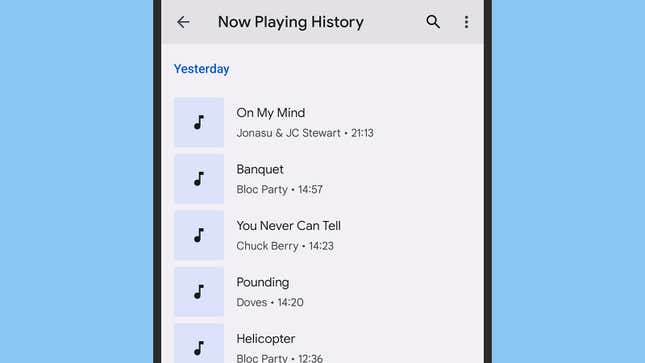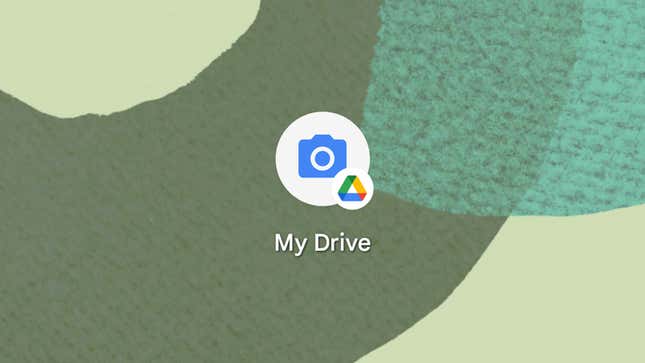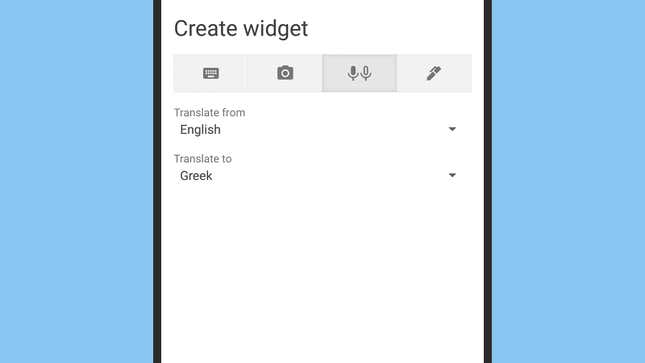If you have an Android phone, you probably already know you can customize your home screen in a variety of ways. In addition to widgets, you can also set up single-tile shortcuts—buttons that take you straight to a particular setting, or a particular function in an app, or a particular contact.
Setting a shortcut up is basically the same as setting up a widget. Press and hold on a blank area of a home screen, choose Widgets, then scroll down the list to see what’s available. Any available shortcuts (or widgets) that come with the apps you’ve got installed can be selected and dragged to an appropriate spot on a home screen.
To show you what we mean, we’ve pulled together 15 handy shortcuts you might want to lay out in between your home screen widgets and your standard app icons.