Customize your workflow with Microsoft Guides
Throughout our blog, we discuss how to leverage Mixed Reality, Microsoft HoloLens, and Dynamics 365 Guides to transform training. Traditional instructor-led training and eLearning evolve into immersive, hands-on, self-guided courses where users learn by doing. In this blog post, our focus is on customizing your workflow with Guides.
Customizing your workflow with Guides is made possible by the branching feature. If you haven’t already, make sure to read our previous blog post to familiarize yourself with branching. Now that you understand branching, you can envision how it empowers you to tailor your workflow with Guides. This application extends beyond training to scenarios in construction sites or manufacturing facilities.
So, how do you customize your workflow with Guides?
The process is straightforward and easily implementable throughout your organization. To do so, you would take existing training materials and walkthroughs for various scenarios and combine them into nonlinear workflows. For instance, if you have a Guide on how to assemble a piece of machinery, you can create different workflows based on users’ expertise levels and their preferred learning pace. Slower learners or less experienced trainees can follow a more detailed flow that explains each step in-depth, while quicker learners or more experienced trainees can go through a shorter, summarized version.
The above example is just one of the many ways you can customize your workflow with Guides. In an on-the-job scenario, you can create a custom workflow for when something goes wrong. For instance, if a machine stops working, the first part of the Guide will prompt employees to inspect the machine and ask them what to look for during the inspection. Based on the results, users can select a troubleshooting scenario or, if a part is broken, learn how to replace it.
The benefits of a custom workflow are substantial. Users can quickly access the information they need, saving time and diving right into the specific workflow required for training or fixing a machine on the frontline. This empowers employees and trainees to address issues promptly without waiting for subject matter experts. Additional advantages include reduced training time and less downtime.