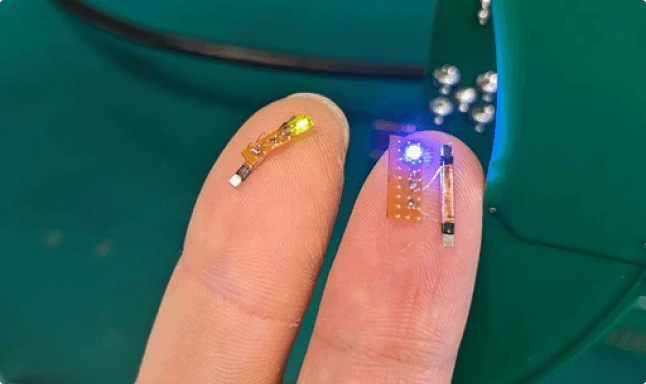Oculus Quest 2 passthrough now works without boundaries
Today I made two little big discoveries about the Oculus Quest 2 that together mean that you can use this headset as an AR device whenever and wherever you want. Let me explain everything to you!
Guardian disabling is now persistent
The first discovery I made is that the setting about the Guardian disabling is now finally persistent. Guardian is an important feature for the safety of the user, and Facebook has integrated it into the operating system with no possibility to disable it.
But actually, if you have unlocked developer mode on your Quest because you are a developer or you just want to sideload content, you have the possibility to disable it through a dedicated “Developer” menu in the Settings of the headset. This let some developers create big scale VR experiences, that is VR experiences that have an enormous play space, and don’t fit the 15m x 15m size of the Guardian (e.g. they are playable in a sports court or a warehouse). You could theoretically even make an experience whose play area is as big as the one of a city (Microsoft once talked about “city-scale VR”). Some people even used this feature to play standard games all via room-scale.
Unluckily, this flag had to be re-set every time you turned on your headset, and this was a big nuisance for whoever created installations of this kind: this meant that at every reboot, all the headsets had to be configured again.
But now this seems to have changed: on my device, running v32 of the runtime, the Guardian-disabled flag is persistently set as on or off until you explicitly change its value. If you disable the Guardian, you can turn off and reboot the device how many times you want, and the Guardian remains always off. Creating “city-scale” VR installations becomes so much easier. I don’t know actually when this was fixed, but I just discovered it today. Better late, then never, I guess. And this discovery fits very well with the other one I have just performed…
You can use passthrough AR without Guardian
You read it right: now passthrough AR works event with Guardian disabled. I would like to say that I personally made this discovery, but actually, it was told me by the great Microsoft MVP Lance Larsen.
I had to verify this claim myself because I couldn’t believe it: all tutorials online (mine included) say that to use passthrough APIs, you have to keep the Guardian enabled. This is because the service taking care of the guardian is also the keeper of the Quest cameras frames: a proof of that is that if you disable the Guardian, you actually also disable Passthrough Home. If you try to activate passthrough in your Quest home environment when the Guardian is disabled, you simply can’t, because the button is grayed out (some months ago, the button was available, but you saw all your surroundings as plain black). So we all assumed that also in applications using Passthrough AR, to see the passthrough you had to keep your Guardian enabled.
But it is not the case: look what I did today with the Guardian disabled. I was able to execute a passthrough app and go all around my office space, and even going out in the streets and keep seeing the real world inside my headset!
The video is a bit choppy in the end only because to record it I had to use Wi-fi streaming, and Wi-fi outside my office was not working well. Actually, seeing it from my point of view, everything was supersmooth, and I could keep going on the streets for how much I wanted and still see the passthrough inside my Quest.
The cool thing about the above video is that I was seeinga slightly modified version of the passthrough, with the colored edges enabled. So in my “city-scale” AR experience, I had both virtual elements, and a modified vision of reality. Imagine pairing it with the synesthetic Beat Reality experiment I showcased some days ago: I could go around in the streets, with a Quest and a bHaptics suit, and see the world around me pumping at the rhythm of the music, while feeling haptic sensations all around my body. This would be amazing for some big multiplayer artistic installation! It would be as if all the city could become my disco!
This news also fits very well with the first one I told you: you could just disable your Guardian once, and then run whenever you want your city-scale AR applications on your Quest! This means that the Quest can really become a useful AR device: AR is amazing when it is contextual when it is not only bound to a specific limited space but when it can be used everywhere, wirelessly. The Quest now finally enables this, at least for us developers.
There are anyway some drawbacks about this passthrough AR:
- As I’ve already told you in my detailed review, passthrough vision on Quest is pretty rough (it is black and white, noisy, prone to distortions, etc…), so it is not as believable as the AR of other headsets like HoloLens 2
- There is no environment understanding on Quest at the moment (no plane detection, etc…), so the utility of AR is pretty limited
- The real elements do not occlude virtual elements, so you always see the virtual elements on top in this AR mode, and it looks pretty bad
- Walking in the streets with a Quest on, you look like an idiot
- If you remove the Guardian, the Quest loses any kind of reference system. It means that there is no way that the virtual elements that you put in your city-scale experience configure themselves so that to find in the correct place in the real world. The only way to perform that is that every time a user starts the AR experience, he has to perform a calibration stage to calibrate the real world reference system to the virtual world reference system. And even if you do that, without Guardian the tracking of the Quest is more prone to drift, so over time the positions may not be coherent anymore.
But anyway, as an experimental feature for developers, this is anyway a very interesting start… and I hope that with the upcoming runtime updates and maybe with the new features of Quest Pro, Facebook will solve some of the problems listed above. I sincerely hope so, because I am a strong believer in the power of passthrough AR (we even implemented it in our game!).
And that’s it… now that you know that you can use the Quest 2 as an AR headset everywhere you want, what are you going to create with it? I’m very interested, so if you use this feature somewhere, please let me know. Tag me on social media when you share your works, I’m very curious to discover what the community will be able to come up with!
(And I would be also happy if you signed up for my newsletter, so please do it too 😉 )
Disclaimer: this blog contains advertisement and affiliate links to sustain itself. If you click on an affiliate link, I'll be very happy because I'll earn a small commission on your purchase. You can find my boring full disclosure here.