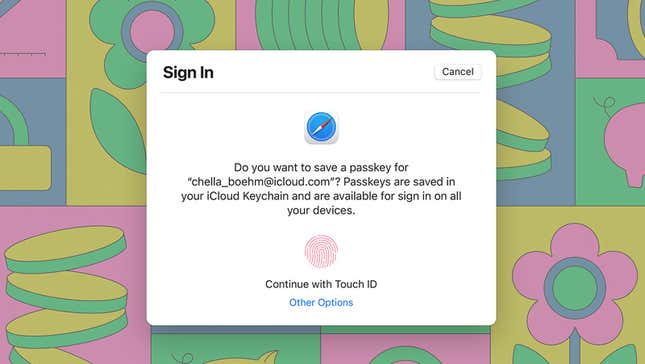Every year at Apple’s Worldwide Developers Conference, the company reveals how its expanding the capabilities of its software and applications, and that often includes new features and functionality that feel eerily similar to existing apps from third-party developers and other companies. It’s a way for Apple to let other know it likes what they’ve been doing, but thinks it could do better.
Welcome to Gizmodo’s ninth annual post-WWDC roundup of everything Apple is trying to kill.