The Kindle Paperwhite is one of the most feature-rich e-book readers available, and it makes it easier than ever before to take your favorite books on-the-go. Did you know there’s so much more you can do with the Paperwhite than meets the eye, though?
From checking the news to reading free books, the Paperwhite has plenty of hidden extras. Read on, and we’ll show you how to take your Kindle Paperwhite to the next level.
Take a break from reading with some games
Did you know you can play games on your Kindle? While the library is somewhat limited, Amazon’s list of Kindle games and active content provides a number of games like Monopoly and Battleship, calculator apps, and even interactive fiction, like the old Fighting Fantasy books.
Take a screenshot
Find a passage or image you want to share? Taking a screenshot with Paperwhite is easy. Put one index finger on one corner of the screen and your other index finger on the opposite corner. Then, push the fingers towards each other. The screen will flash, indicating that the screenshot was successful.
To share your screenshot, plug your Paperwhite’s USB cord into your computer. You can email the screenshot, post it to social media or treat it just like any other image file using your computer.
Get articles in your pocket
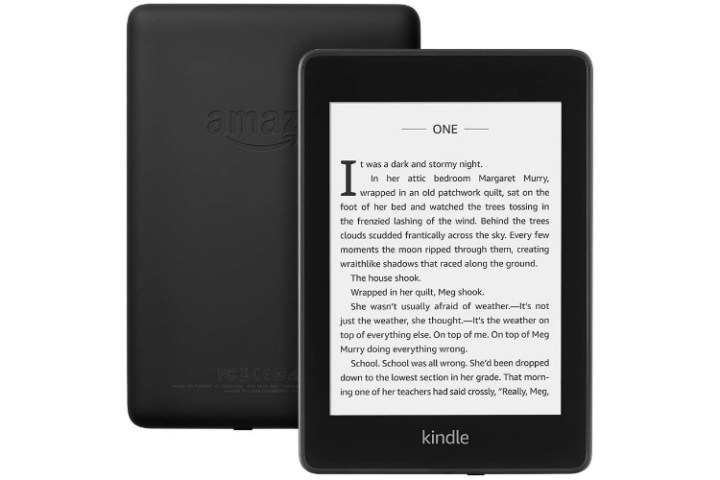
If you tend to save articles online, and then end up never reading them, Pocket to Amazon Kindle may be the solution. This service delivers your articles to your Kindle on a daily, weekly or monthly basis, or you can send them instantly. So, the next time you’re in a reading mood, you’ll have a nice stack of articles waiting for you. All you have to do is go to the Pocket to Amazon Kindle website and follow the on-screen instructions to set it up.
Get free books
Libraries aren’t just for paper book patrons. You can load up your Paperwhite with free books by borrowing from your local library using the free site Overdrive. All you need is your library card. Just choose your library on the site and check out some books. Once you have books added to your Overdrive account, go to the book you want to read on the Checkouts page and then choose Read now with Kindle.
Otherwise, there are a number of ways to get hold of free books for reading on your Kindle. From Amazon’s own store to the monolithic Project Gutenberg, we have a list of the best free Kindle books.
Organize your books
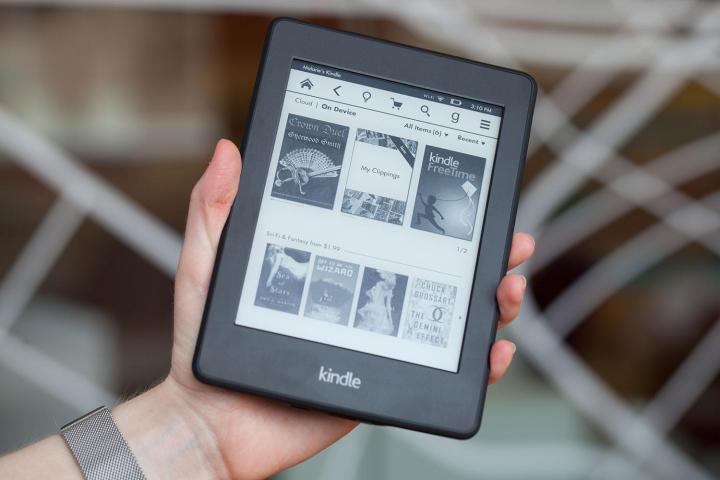
While reorganizing the books on your Kindle Paperwhite might not feel as satisfying as organizing the books on a bookshelf, doing so can make your reading experience easier and more pleasant. To start, select the Menu icon at the upper right-hand side of the Home screen. Then, pick Create New Collection, name it as you wish, and tap OK. Make sure to check the boxes next to all the books you want to add to this collection, then tap Done to finish. Unfortunately, this feature doesn’t work for organizing blogs, magazines, or archived newspapers, but hopefully, we’ll see this feature added someday.
Read PDF ebooks
If you download an ebook from somewhere other than Amazon, it will sometimes be in PDF format rather than MOBI. Don’t worry—PDFs are perfectly compatible with the Kindle Paperwhite. You will just need to follow a few extra steps. To begin, open the Kindle app on your smartphone.
Once the app is open, go ahead and download the PDF ebook onto your phone. Find the file, tap and hold the file name, and select the Share choice from the pop-up menu. From there, select Send to Kindle. This option will prompt your smartphone to send the full ebook to your Paperwhite via your account with Amazon Kindle.
The files may not appear immediately, but give it a few minutes to fully transfer.
If this process doesn’t work for some reason, you might want to try converting your PDF ebooks to EPUB files. Here’s how.
Editors' Recommendations
- Best Kindle deals: Get Kindle Unlimited for free
- 23 of the best Netflix hacks, tips, and tricks
- The 5 best Kindle alternatives in 2024
- Amazon is adding 4 big features to your Kindle Scribe — here’s what’s new
- New Kindle Scribe update adds a long-awaited feature


