By now, you already know that the Magic Leap One ships with an array of apps to immediately get you accustomed to operating in your new spatial computing reality. The first one we're going to focus on is Screens, an app we told you about previously, but only now have managed to try for ourselves.
The Screens app is just one of six apps listed in the initial app carousel when you first launch the Magic Leap One (seven if you count the unreleased Dr. Grordbort's Invaders). Currently, there's not much content in Screens, but that will likely change in the near future. At present, you have a choice of watching NBA content, stock wildlife footage, as well as the option to add some screensavers to your augmented reality environment.
The partnership between the NBA and Magic Leap has so far yielded just a small batch of content including game highlights from the Orlando Magic, Washington Wizards, and Miami Heat. There's also highlight footage from the most recent NBA finals between the Golden State Warriors and the Cleveland Cavaliers.

In addition to the raw sports footage, there's also some behind the scenes footage of Warriors star Andre Iguodala during his recent visit to the 100th PGA Championship at Bellerive Country Club in St. Louis, Missouri, where he got to meet Tiger Woods.

So what's it like watching sports content through the Magic Leap One? Surprisingly natural and well-suited for extended viewing sessions. I've tried doing the same thing with sports content on VR headsets, but after about an hour, the excitement of the sports video action along with the closed off feeling generally prompts you to take a break, remove the headset, and dip into the real world.
- Don't Miss: The Ultimate Magic Leap One Unboxing, Every Part, Every Logo, & One Very Special Surprise Treat
But with the Screens app on the Magic Leap One, there's no need to disconnect from what's happening in front of you. And because the entire system is mobile, you can carry your screens around with you, and they'll continue to play perfectly while remaining wherever you've placed them around you relative to the real world.
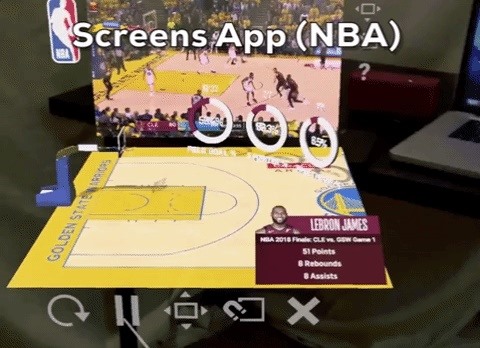
The most surprising thing about Screens is just how vivid and opaque the video footage is under normal indoor lighting circumstances. Because you can expand or shrink the screen to nearly any size you want, as crystal clear audio streams into your ears, this is easily something you could use while multitasking on another computer. (Be sure to listen to the audio in the video at the bottom of the page, it sounds even better via the Magic Leap One's spatial audio.)
Along with the ability to virtually stick a screen on any flat surface, the Magic Leap One has mapped via WorldMesh, you can also set the app to make the screens follow whichever direction you're looking. So no matter which direction you turn your head, the screen remains in front of you. I've never watched video content this way, but I can imagine getting used to it very quickly.

The only issue I experienced had less to do with the system, and more to do with the content. When Shaq first talked about the NBA Screens app, it sounded like we'd be able to watch 3D avatars of players competing in real-time. Sure, this wasn't a promise exactly that, but that's what it sounded like when he described it.
In reality, what you see is just a brief moment of a 3D generated character made to look like LeBron James dunking on a 3D basketball court at the same time as he does it on the video in front of you. It's a cool effect, but not quite as Star Wars Holochess as I thought it would be. But give it time, the NBA has been experimenting a lot with 3D capture technology, so we may get our wish in the coming years.
I want to point out that the reason I started with the Screens app is that, after perusing all of the Magic Leap One's offerings, I truly think this is the one app that has the best chance to connect with the widest range of people.
It may seem unlikely now, but if you asked me whether I want to watch an NBA game while waiting at an airport terminal using the Samsung Gear VR or Oculus Go versus the Magic Leap One, I would choose the Magic Leap One nearly every time.
Being able to keep an eye on the real world (flight schedule changes, wandering family members, etc.) while watching content immersively is priceless. However, live games are already available in VR, which automatically gives VR headsets a leg up in this area. But I'm sure Magic Leap is working on closing the gap in this area.
We'll be covering some of the other apps available on the Magic Leap One, but while the others may contain more "magical" 3D elements, the Screens app is easily the most powerful and pragmatic right out of the box.
Just updated your iPhone? You'll find new emoji, enhanced security, podcast transcripts, Apple Cash virtual numbers, and other useful features. There are even new additions hidden within Safari. Find out what's new and changed on your iPhone with the iOS 17.4 update.























Be the First to Comment
Share Your Thoughts