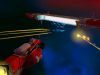Oculus is aware of the sub-par audio quality on Rift S and says that an upcoming update will make a “meaningful difference.”
One of the major changes from the original Rift to the Rift S was the removal of the on-ear headphones in favor of an open-ear audio solution using speakers in the headstrap. While the open-ear approach means no headphones to adjust and nothing touching your ears, in the case of the Rift S, it has come at great expense to audio quality, especially compared to the headphones on the original Rift.

We noted in our review of the Rift S that audio quality was lacking, and that even at 100% volume, there were times we hoped it could be turned up louder. I recently opined that Oculus should release accessories to deal with the issue.
Apparently Oculus has been aware of the lackluster audio quality since before the headset shipped, though some further adjustments weren’t ready in time for the headset’s launch this week. That’s according to Nate Mitchell, Head of VR Product at Facebook, who wrote on Reddit that an update to improve bass and volume is on the way to Rift S.
The team’s continued tuning the audio driver software and algorithms – improving bass and overall volume – but those changes didn’t make the launch software release. For reference, the on-board audio hardware is similar to what’s in Go – which sounds great in my opinion – but we can’t drive as much power to it directly due to USB power constraints.
Having played with both, I can say the upcoming changes make a meaningful difference, but you’ll have to check it out for yourself. For the most immersive experience though, you’ll want to use your own headphones (via the headphone jack on the headset).
Some question how much a software update could improve the limitations of the open-ear design—and it’s a bit surprising that this wasn’t a priority for Oculus ahead of launch—so we’ll have to wait and see. Mitchell said that the update would come as “part of the monthly Rift platform releases,” though wasn’t clear if that means the next update or a subsequent update.