One of the neatest tricks available in Google Lens, an app that can identify and interpret real world information, is the ability to copy text from the app's camera view and paste it into a digital document.
And while the computer vision assistance of Google Lens takes care of the copy and paste function in augmented reality, a new mobile app from Find It Software fulfills the find function directly on printed documents in real time.
Available in the Play Store, Find It uses Google's optical character recognition (OCR) library to read text in the camera view, as opposed to other OCR tools that scan documents and spit out the text translations.

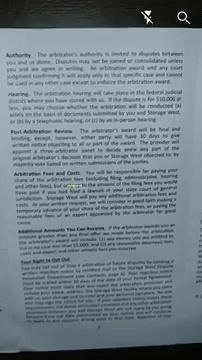
In real time, the app searches the text in its view for multiple keywords you input into the app. When found, the words are underlined within the camera view. In my limited testing, the tracking of the words is a bit unstable, but it gets the job done.
Additionally, the app can search text in any Latin-based language, which covers English, Spanish, French, Romanian, and Portuguese, as well as German and others. And for security-minded users, rest easy, the app does not save images of the documents it scans.


It's this kind of practical application of augmented reality, at least for those of us who work with words for a living, that will evolve the technology far beyond gimmickry.
Google Lens has already proven invaluable to me personally in copying text from snapshots instead of retyping blocks of text. Now, by offering a similar utility for combing over printed copies of documents when soft copies aren't available, Find It could become my next oft-used AR tool.
Just updated your iPhone? You'll find new emoji, enhanced security, podcast transcripts, Apple Cash virtual numbers, and other useful features. There are even new additions hidden within Safari. Find out what's new and changed on your iPhone with the iOS 17.4 update.
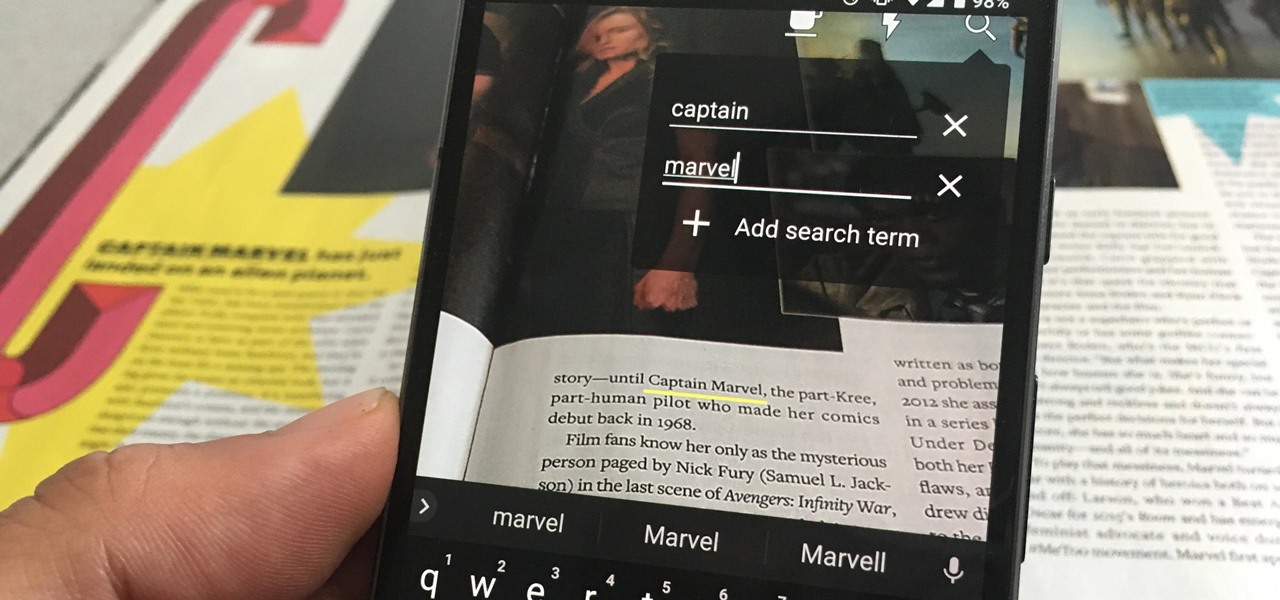


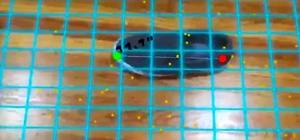









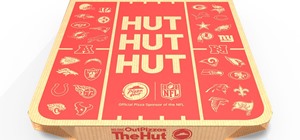
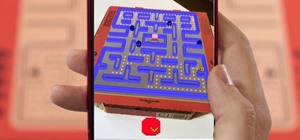






Be the First to Comment
Share Your Thoughts