Among a treasure trove of new developer information on the Lumin OS that Magic Leap recently published on its Creator Portal appears to be the official confirmation of the Magic Leap Mobile Companion App.
The app was alluded to in job postings previously reported by Next Reality.

Coming soon to the App Store and Google Play, minimum requirements include iOS 10.0 (and later) or Android 6.0 (and later), along with Bluetooth LE for pairing to ML1, Wi-Fi, as well as an accelerometer, gyroscope, and a magnetometer, the last of which is necessary for three degrees of freedom (3DoF) tracking. A camera is also required (but what iPhone or Android device doesn't have one at this point) for sizing ML1 and measuring the distance between the user's pupils.
- Don't Miss: Magic Leap Gives the World a Peek at Lumin OS
So far, Magic Leap has verified that the app works with both generations of the Google Pixel and Pixel XL, Samsung S8, S7, and S7 Edge, Nexus 6P and 5X, and the HTC U11 and 10. On the Apple side of things, the company has confirmed that the app will work with the iPhone 8, iPhone 8 Plus, and the iPhone X.

One of the main functions of the app is to act as a substitute for most of the Magic Leap One controller's functions. In this mode, the smartphone's touchscreen becomes a virtual control pad.
The app also allows for text entry. Among the methods of text entry Magic Leap details the system's virtual keyboard, voice input, and Bluetooth keyboards, giving ML1 users plenty of input options.

Finally, the mobile app also enables users to upload media the ML1's cloud storage or transfer photos and video from the ML1 to the mobile app. 3D models in OBJ, FBX, and GLTF formats can also be shared between ML1 and MCA.
Like a snowball rolling downhill, Magic Leap's impending launch keeps getting bigger with each nugget of information released.
Just updated your iPhone? You'll find new emoji, enhanced security, podcast transcripts, Apple Cash virtual numbers, and other useful features. There are even new additions hidden within Safari. Find out what's new and changed on your iPhone with the iOS 17.4 update.
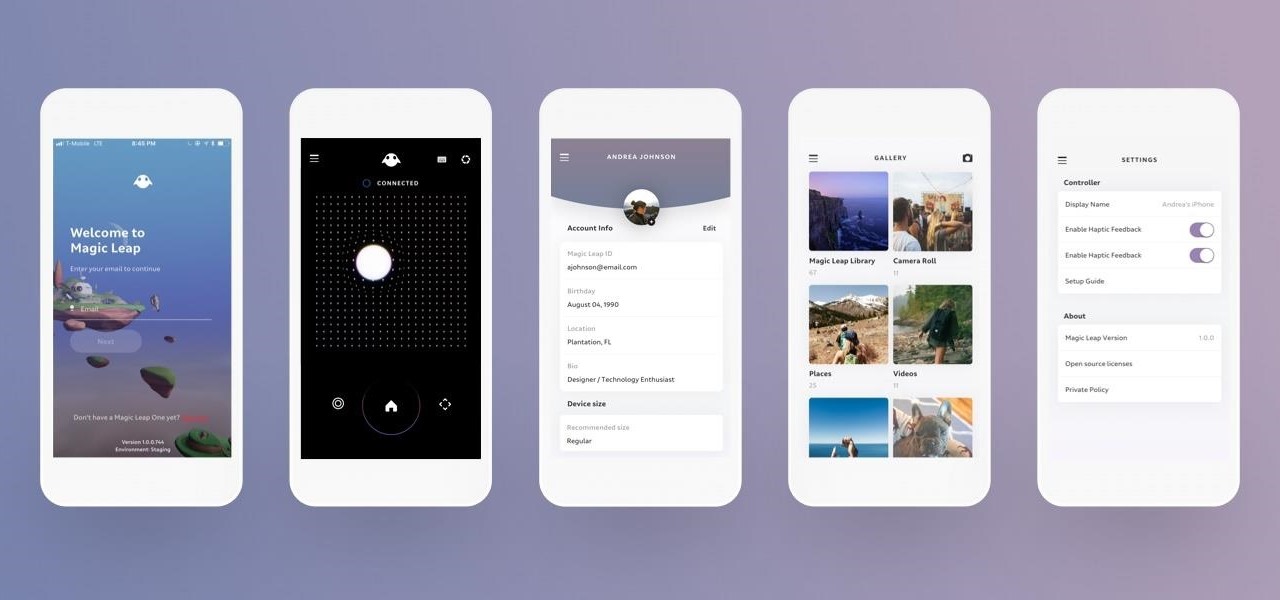


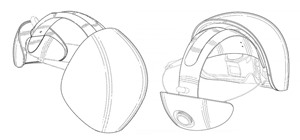

















Be the First to Comment
Share Your Thoughts