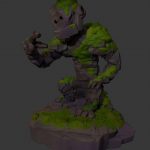As the launch of Oculus Touch nears, the company is lifting embargos on a number of Touch titles, including the hotly anticipated Oculus Medium.
Oculus Medium is a digital sculpting tool which leverages Touch’s high quality motion tracking to allow free-form creation that focuses on manipulation of mass, rather than the production of brush strokes (like we find with titles like Tilt Brush and Quill). Medium is very much a tool rather than a game, but its ease of use means even the non-artistic can toy around with it, and maybe discover they’re a little more creative than once thought.
Medium will be available for free at the launch of Touch on December 6th, and to the best of our knowledge it will not work without the controllers.
Functionality

Medium is all about adding, subtracting, and manipulating digital mass, much like a clay sculptor. Clay is known as a welcoming medium even for non-artists, hence the popularity of Play-Doh amongst youngsters. But Medium strives to be a tool for serious artists and has a range of advanced functions which, when used in conjunction, make the program surprisingly powerful.
Tools
While Photoshop has ‘brushes’, Medium’s basic element is ‘tools’, which allow you to add or manipulate digital mass in the scene with the pull of the Touch controller’s trigger and a swipe of your arm. Presently, there’s eight tools available:
Clay, the default tool, allows you to add and carve clay in your scene, using brushes of various sizes and shapes.
Paint allows you to spray paint or brush color onto your clay.
Swirl whirls your clay like a whisk, in either a clockwise or counterclockwise direction.
Cut slices your sculpt into pieces you can move around and merge back together.
Inflate lets you inject or extract clay from your sculpt, causing it to expand or contract around your hand.
Flatten helps you trim areas of your sculpt to get fat planes and sharp creases.
Smudge smears the clay in the direction you move your hand, like smudging clay with your thumb.
Smooth polishes your object, softening sharp points and filling in creases
With the ‘Clay’ tool, you can hold down your trigger to draw out an area of mass continuously. Unlike Tilt Brush, these strokes are real volumetric geometry that you can cut, deform, and continue to mold.

Once you have mass in the scene, you can use the other tools to shape it in various ways. You’ll find the tool menu on your main-hand, and find that each works very differently from the basic Clay tool. Swirl will twist the clay like an electric mixer. Smooth will soften and flatten rough places on the clay. Paint will let you spray paint the clay different colors. And still there’s more, each of which has a series of options that can be toggled on your off-hand; such as subtracting mass instead of adding it, locking the placement of new clay to a single plane, or increasing the size of the clay being added. (By the way, there’s a simple menu to switch handedness in Medium).
Stamps
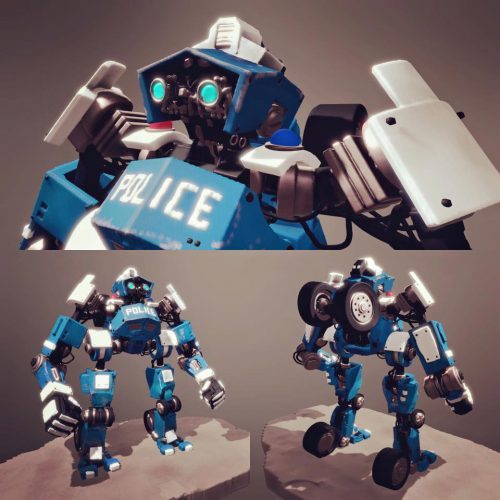
While the basic Clay tool draws out a sphere of mass, Stamps allows you to easily paste predefined shapes like numbers, letters, and structural pieces (columns, curves, buttons, plates, etc.). There’s a huge selection of stamps to choose from, and each stamp is virtual clay that’s moldable just like everything else. Stamps can really speed up the creative process by giving you tons of pre-made shapes to incorporate into your work instead of needing to draw and shape each one yourself. You can create and save your own stamps too (which could be a combination of pre-made stamps). For instance I could make a neat signature out of my name and then save it as a stamp to easily paste the design into any of my scenes to sign my work.
You can also use stamps as shapes for continuous strokes. This works much like being able to make your own brush tips in Photoshop, which opens up a range of powerful functions. For instance, I could choose an ‘O’ shape stamp and hold my trigger down to draw out a continuous line, which would give me a hollow tube-like structure instead of just a letter shape.

Stamps can be as complex as entire scenes if you want and they’re also a great tool for quickly populating a scene with repeating details (like windows on a building).
If you have a very complex stamp consisting of lots of intricate geometry and try to draw it continuously through the air as a stroke, Medium will gracefully slow down the rendering of the mass (if needed) while maintaining tracking on your head and hands, and will continuously work until it catches up to where you left the end of the stroke. Within reason this slowdown didn’t seem to be a regular issue when sculpting, except when trying to use a complex stamp as a stroke instead of a single placement.
Now, that’s all well and good and makes for a fun bit of playing around with the ability to create and manipulate digital clay in real-time, but if you aren’t an artist you may find yourself wanting some instruction. Luckily, the application has a number of built-in immersive tutorials which walk you through the basics and more advanced parts of Medium. During each tutorial you’ll find an avatar standing next to you in the actual workspace; you’ll be able to see a representation of their head (wearing a Rift) and hands (holding controllers), and hear their voice as they guide you through the ins and outs of Medium with step by step guidance. This is a great way to learn the program, and also a great way to demonstrate and share work, as you have access to capture the same sort of action+voice recording to be played back and shared with others. That means you can record yourself showing off a new technique, or narrate your sculpt as you create it, allowing someone to hear your thoughts as they play back the sculpt after the fact. I’m sure people will find creative uses for this too, perhaps to tell a story based on their work as it unfolds.
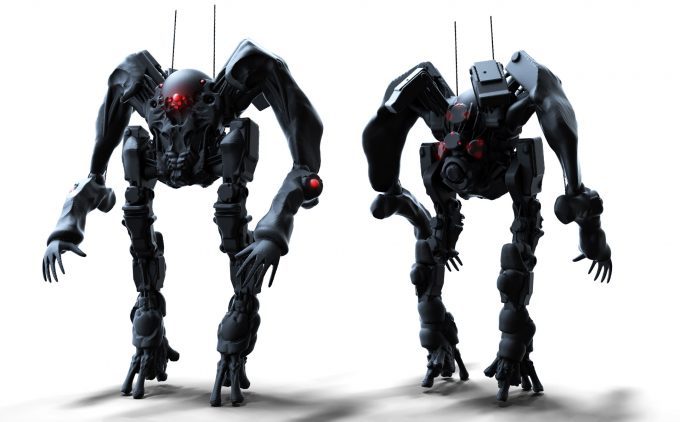
All of these capabilities start to add up to a fairly powerful toolset, but it’s the ability to use layers in Medium which really opens the door to advanced creations. Layers let you divvy up your work into discrete groups that can be adjusted independently from one another, but still show up in the same scene (layers are one of the most powerful functions of photo manipulation and vector design software). So I could draw the eyes of a smiley face on one layer, and then the mouth on another layer. I would see an entire smiley face together, but then I can go back and manipulate the layers separately; I can temporarily disable a layer from being visible, or I can change the position and scale at any time. For instance, I might want to flip my smiley’s mouth upside down and make it larger so that it turns into a big sad-face instead. You can also toggle the type of material on a per-layer basis, letting you switch between the default matte, a shiny metallic, and a glowing light.
When you’re all done crafting a sculpt, there’s an option to export your creation in a format which Oculus says can be used for 3D printing, or import into other 3D modeling tools or game engines. Oculus also says that the Medium website will be a hub for hosting and sharing content like sculpts, stamps, and screenshots and for sharing to places like Facebook, though we haven’t seen this functionality in action yet.
 As someone who isn’t much of a visual artist, it’s hard for me to say for certain how great Medium is or isn’t for artists. However, as someone who is something of a designer (who regularly uses Photoshop and Illustrator), I can definitely appreciate the tools that Medium equips users with, and how those tools interact together to create surprisingly advanced capabilities. Even moreso, the tools present thus far are easy to use while still being powerful; maintaining ease of use will be key going forward as Medium (hopefully) continues to enhance its toolbox.
As someone who isn’t much of a visual artist, it’s hard for me to say for certain how great Medium is or isn’t for artists. However, as someone who is something of a designer (who regularly uses Photoshop and Illustrator), I can definitely appreciate the tools that Medium equips users with, and how those tools interact together to create surprisingly advanced capabilities. Even moreso, the tools present thus far are easy to use while still being powerful; maintaining ease of use will be key going forward as Medium (hopefully) continues to enhance its toolbox.
Medium is an incredibly easy way to make real 3D content in VR, even for people who have never used any 3D modeling tools. Being able to ‘sketch’ in 3D to convey ideas is going to be awesomely helpful in the right contexts; I could easily see concept artists and level designers flocking to the tool to rough out concepts and collaborate on design.
For the artist’s perspective we can look to what serious artists have been able to achieve with the tool, which is nothing short of impressive.
Immersion
Being able to draw out clay right in front of you is satisfying and simple. Each tool that you’ll use has its own unique sound which implies its function. The Clay tool sounds like you’re spraying foam, while the Swirl tool sounds like a whirling electric mixer, and the Cut tool sounds like a buzzing electric wire. Most tools also change sound when you’re drawing in open space compared to inside a volume of mass. The Clay tool for instance will have a muffled foam spraying sound when your tool is inside a mass vs. outside. It’s an effective touch which helps you understand what your tool is doing and where it’s being used audibly in addition to visually.
While at first you’ll probably make random doodles, you might find the urge to spend time making something more detailed. To do so you’ll find that the ability to manipulate your scene is key. Using Touch’s hand-trigger, you can easily reach out and rotate your scene as well as scale it to work on macro and micro details quickly and easily. It’s an easy way to get the right angle and add just the right detail before flipping the scene upright again to its intended viewing position.
While you’re working, a virtual speaker will pump out any audio that’s playing on your desktop. This is great if you like to jam out while you get your creative juices flowing. There’s a special mode you can enter in Medium to adjust the position of the virtual speaker, which is a neat touch because it feels like the sound is actually coming from wherever you put the speaker rather than just having the sound source seem like it’s attached to your head. This makes Medium feel more like a real workspace rather than an abstract canvas.
Medium’s interface feels highly utilitarian, mostly utilizing a look-and-point approach to clicking buttons and selecting tools, but it’s clear that its creators were focusing on usability over polish at this stage. Most menus appear close to you and are easily interactable with a laser cursor on your main-hand, and will disappear automatically when you look away from them, letting you quickly get back to your work without repeatedly closing menus. This takes a while to get used to, since few other VR applications take this approach, but it works well to keep you creating as efficiently as possible.
Medium could do for a visual overhaul across the board to make tools and menus look visually richer, but it’s a good idea that the developers chose to get the base functionality right in the first place before spending too much time on polish. Still, we hope Medium will continue to evolve here into something that looks as good as it functions.
Needless to say, we’re already dreading the lack of multiplayer functionality in Medium. Social makes everything better in VR, especially when it comes to being able to collaboratively create and feed off of each other’s ideas in real-time. We know for a fact that a multiplayer function in Medium is awesome because Oculus had demo’d it many months ago in an earlier build of the application. We hope that demo may have laid the groundwork for a future multiplayer update to Medium, but for now it seems Oculus wasn’t keen on making it part of the initial release, which is a shame.
Comfort
Medium carefully adheres to VR best practices, and I can’t think of one instance while using the program that I felt a sense of motion sickness. In Medium you’ll always have a grid-like floor at your feet which keeps you visually grounded. If you were to paint an entire scene around you that obscured the floor entirely, and then grabbed the scene and spun it around you, I suppose you could probably make yourself a little dizzy, but it would be challenging to do unless on purpose.
The only critique here for Medium is the interface which feels like it’s branched off a bit on its own evolutionary track compared to other (more game-centric) Touch applications. That makes sense because Medium is designed to be usable for long stretches of time and has a unique use, but it takes some getting used to before you understand the slightly different control paradigm.
One specific quibble (which applies to many VR apps), is that Medium uses a laser-pointer menu approach which asks you to pull the trigger as a selection action. Personally I feel that pressing a button, rather than pulling a trigger, is the better action to indicate a selection, because pulling a trigger requires more movement and often causes the rest of your hand to move slightly (which can easily throw off your laser pointer, especially at longer distances from the menu). Instead, a button press achieves the same input with much less movement of your finger (and residual movement of the controller), keeping the laser-pointer more accurate. There’s a reason our mice use a nice tight ‘click’ instead of a lengthy analog trigger pull, after all.
This isn’t a huge deal in Medium because the menus are kept pretty close to you and their buttons and toggles are fairly large and clickable, but I think a change from trigger selection to button selection could still improve things (and maybe make the application slightly more intuitive).
Disclosure: Oculus provided Road to VR with Touch controllers for review.