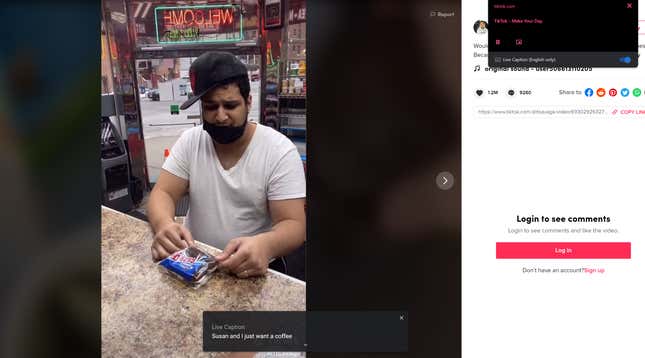
Live Captions is one of the most useful features on Android phones, allowing your mobile device to automatically transcribe any audio it’s currently playing. And now it seems Google is bringing Live Captions to Chrome, with the feature already available as a hidden option in the browser.
First noticed by Chrome Story, Live Caption can actually be activated now in Windows, macOS, and Chrome OS versions of Chrome 88. But if you want to try out Live Captions for yourself, you’ll need to manually enable it as it’s currently still listed as an experimental feature. To activate Live Captions, you can paste this command chrome://flags/#enable-accessibility-live-caption into Chrome’s search bar, and then search for Live Captions to see the toggle option.

Once you have Live Captions turned on, you’ll be asked to relaunch Chrome. From there, to get it working, all you need to do is browse over to a video or something like a podcast in Chrome, and a small bar should automatically pop up along the bottom of the browser displaying live captions.
That said, Live Captions is still an experimental feature and there are a few bugs. The first is that it doesn’t seem to work with YouTube at all (unless you are running Chrome Canary), though that’s not necessarily a huge deal as YouTube already offers automatic closed captions for many videos.

Additionally, depending on the audio source, transcriptions may not automatically appear as you expect or might stop working if you pause a video, so you may have to restart the Live Captions feature by turning it on and off from Chrome’s Global Media Settings controls (the music note icon in the top right corner of Chrome). And on Chromebooks and other Chrome OS devices, Live Captions doesn’t seem to work for audio coming from Linux or Android apps either.
Still, some bugs are to be expected for something that hasn’t been officially released yet, and even though in my experience the accuracy of Google’s Live Captions can be somewhat hit or miss, the feature is still a valuable upgrade for general accessibility.