In recent years, many software publishers have tried to sell the business community on remote meetings via VR, but if social media chatter is any indication, it hasn't taken off in a big way just yet. However, for some, the notion of holding remote meetings using augmented reality, a medium in which you're still directly tied to the real world and not closed off in a blindfold-style VR headset, might be the better solution.
Today, two such options are readily available to the public, Magic Leap's Avatar Chat, which I covered earlier this week in Part One of this remote AR meetings comparison, and Spatial, a New York-based startup that's primarily available on the Microsoft HoloLens.
What sets these two apps apart from some other remote AR communication apps is the fact that each one gives you an avatar that allows you to interact with your counterparts in immersive space more personally.
Now that we've run down all the various upsides and minor shortcomings of Avatar Chat, it's time relate my experience using Spatial.
Augmented Virtual Reality
My time using Spatial, the app and company founded by Anand Agarawala (a former Googler) and Jinha Lee (a former member of the famed MIT Media Lab), spanned just a couple of hours, so my experience wasn't as exhaustive as my Avatar Chat exploration. But that's okay, my time spent was more than enough to get a strong handle on what Spatial offers. The best way to start describing Spatial is to say it's the first time I've felt like the realistic human avatar world of VR had been seamlessly transported into AR.
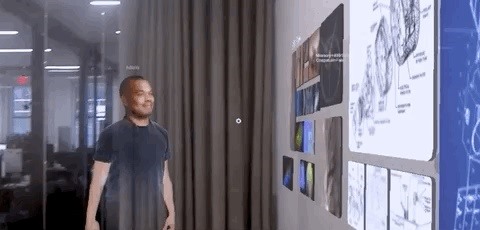
Spatial bases their user avatars on your real face, facilitating this immersive feeling. Without any assistance from me, the Spatial team had an impressively rendered 3D avatar already prepared for me, sourced from a 2D photo they found online. When deployed for companies, creating an avatar can begin with something as simple as a user taking a snapshot on their webcam and sending it to the Spatial team. Those avatars are then mapped over your real face once you don the HoloLens so that other Spatial users in the same room can see your avatar face (which completely occludes your real face).
So whether you're in the room with a colleague, or on the other side of the planet participating remotely, everyone's 3D avatar dynamics looks the same in the virtual room. But the avatars in Spatial don't end at the face; the app also creates a torso and arms that move along with you as you walk around a room and interact with colleagues or give a presentation.
The coolest part of this dynamic is that you and another remote user can actually leave the rest of the avatar meeting group and hold a conversation in the corner of the room, with the app's spatial audio perfectly mimicking the effect of hearing an avatar's voice nearby, across the room, or just over your shoulder. Avatar Chat's avatars use spatial audio as well, but the effect is far more effective when Spatial maps the realistic avatars over your body.
Also, when you initiate things like HoloLens gestures to open a virtual document, your avatar's virtual hand and arm mimic your real-world movement. Subtle touches like this enhance Spatial's overall ability to get you to forget that you're dealing with an immersive computing environment. Instead of trying to adjust to the AR environment, you gradually begin to concentrate on communicating with your colleagues.
It's difficult to express here just how cool using Spatial is. It's the rare instance in which an immersive computing startup's demo footage looks "exactly" like what you see in the promotional videos.
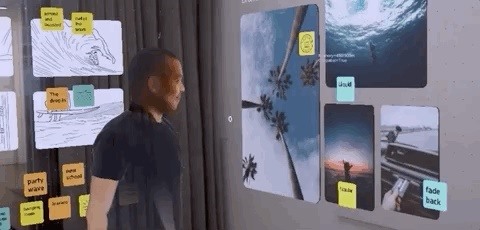
During my session, I was part of a five-person meeting, two people in the same room with me, and two other people in remote locations. After a few minutes, I stopped thinking about who was really in the room and who was remote — the app is just that effective in its execution. In Spatial, when you're looking at someone, you're looking at them (that is, their avatar mapped over their body), and when you walk behind someone, you're actually walking behind them, either in real space or virtually.
While using Spatial, you can create and share presentations that include videos, slides, animations, surf the web (via a user using the desktop app and sharing), and even use stickie notes that can be annotated by multiple users. And along with the 3D avatars, the app also allows you to present and manipulate 3D objects in the room while you're meeting with colleagues.
Additionally, any of the content and presentations in a meeting can be saved as a specific room and relaunched later for reuse. And if one of your colleagues doesn't have a HoloLens, they can easily join the meeting via video chat, which HoloLens users see as a 2D video screen in the AR environment. This may all sound like science fiction until you use it. It's so much fun I'm almost disappointed that the app is currently only geared toward business users.
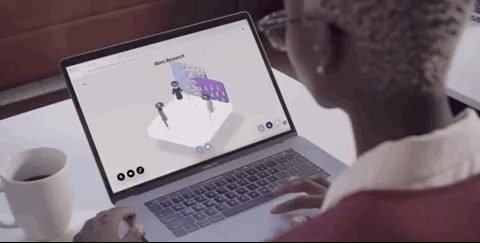
"Many of the companies we've spoken to aren't satisfied with the current remote meeting solutions available, such as Skype, mainly because of the need to brainstorm ideas," said Lee, explaining part of the inspiration behind the development of Spatial. "The nuances between people are extremely important for creative meetings, especially in group work settings."
Minor Downsides
Although everything I've noted is true, the app does have some shortcomings. While in use, at least once we had to restart a HoloLens headset because the tracking on one avatar experienced a glitch. Similarly, there are times when avatars walk through each other like ghosts. It's not a tracking or software issue, it appears to be a design choice, but I think it would work better if users were prevented from walking through each other (as they are in Avatar Chat).
But the biggest downside for me has nothing to do with Spatial; it has to do with the hardware — I've never found the HoloLens very comfortable to wear for more than a few minutes. The idea of wearing the HoloLens to hold meetings for hours on a regular basis isn't an attractive prospect. But this point may soon be a non-issue since all signs point toward the release of a HoloLens 2.0 within the next few months (which will hopefully be more comfortable to wear).
The other reason this comfort issue may not be a hurdle to Spatial's adoption is the fact that the company is already working on a Magic Leap One version of the app. I didn't get to demo a beta version of that port of Spatial, but I saw multiple Magic Leap One devices in Spatial's office, and they're aware of the growing enthusiasm around the device. So while I think Avatar Chat is the quicker to grok, easier to deploy remote AR meeting app, the idea of using Spatial on a Magic Leap One is incredibly exciting.

Finally, the smaller field of view on the HoloLens made using Spatial almost claustrophobic at times, which is a shame, since, on its own, the Spatial app is really immersive. Spatial will absolutely benefit from the Magic Leap One's more expansive field of view.
The (AR Meeting) Crown
In a competition between Spatial and Avatar Chat, the winner depends on what your use case is. With that in mind, I'll break it down point by point so you can get a shorthand view of what's in play in this respect.
Number of users
Spatial: 5 confirmed (as many as 10+ simultaneous users, according to Spatial)
Avatar Chat: 2 (with three users coming soon)
Devices
Spatial: HoloLens, PC, smartphone, Magic Leap One (coming soon)
Avatar Chat: Magic Leap One
Collaborative Note Taking
Spatial: Yes
Avatar Chat: None
Simultaneous video, 2D image viewing
Spatial: Yes
Avatar Chat: Yes
Voice Commands
Spatial: Can use verbal commands to pull up content
Avatar Chat: None (so far)
Price
Spatial: Undisclosed, distributed on a per business client basis
Avatar Chat: Free
That last point makes Spatial difficult to recommend with any finality since the price may or may not make using the app prohibitive for smaller companies without much budgetary leeway. But with price aside, currently, Spatial is absolutely the best remote AR meeting solution for business users. Alternatively, the current version of Avatar Chat seems better suited for one-to-one communications on the business or social media level.
Both apps are well done and point the way toward the future (actually, the present) of remote collaboration. Now it's just about which hardware platform enterprise users will embrace more for remote AR meetings. Based on the current lay of the land, Spatial's bet on HoloLens is a wise choice, but we may see a surprising shift once the company's app comes to the more comfortable and easier (in my opinion) to use Magic Leap One.
Just updated your iPhone? You'll find new emoji, enhanced security, podcast transcripts, Apple Cash virtual numbers, and other useful features. There are even new additions hidden within Safari. Find out what's new and changed on your iPhone with the iOS 17.4 update.








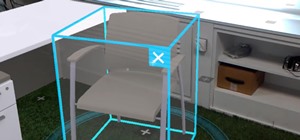








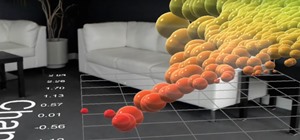






Be the First to Comment
Share Your Thoughts