There's a reason that YouTube continues to be the most popular video sharing site on the planet—ever since its purchase by Google, they've always made sure to load YouTube up with extra features to keep it ahead of the pack.
Starting today, users can now upload full 360-degree interactive videos to YouTube. If you've ever used the Photo Sphere feature on Nexus devices, or the virtual reality mode on Google's Street View app, you're already familiar with the interface.
For now, the feature is exclusive to Google Chrome for computers and Android devices, but an iOS version is in the works. The videos are fully interactive, so on the desktop, you can use your mouse to pan around the virtual world. The mobile version takes it a step further by using your device's sensors to automatically change the viewing angle as you look around.
Viewing the Virtual Reality Videos in Chrome
As this feature was created by Google engineers, you will need Google software to view it for now. Make sure you're running the latest version of Chrome on your computer.
At this point, only a handful of compatible 360-degree videos have been uploaded to YouTube. Here's a link to a playlist of 6 virtual reality videos, which will need to be viewed on YouTube's full site to get the entire effect.
If you're viewing one of these videos on Chrome, you'll see a direction pad in the top-left corner. Use this to pan around, and the video will continue playing while your viewing angle changes.

Alternatively, you can use your mouse to interact with the video. Just click and hold anywhere on the video, then move your mouse around to change the viewing angle.
Viewing the Virtual Reality Videos on Android
On Android, the experience it a bit different, but even more immersive. Before getting started, verify that your YouTube app is up to date.
Just open any supported video and turn your phone sideways to enter full screen mode. Your device's accelerometer and other sensors will be used to change the viewing angle, so all you have to do is look around by moving your phone and the video will move in sync with your motion.

These videos yield mixed results when viewed on a Chromecast. Casting from Chrome or the YouTube app will display the video in a flat format, and it's not possible to change the viewing angle. But if you have a supported device, try mirroring your display by going to Settings -> Display -> "Cast Screen" (or via the Chromecast app). Use your phone to change the viewing angle, and the video feed will respond in kind on your big screen.
This is a groundbreaking feature, and it's one of those that you'd really have to see to believe. What is your favorite 360-degree video so far? Let us know in the comment section below.
Just updated your iPhone? You'll find new emoji, enhanced security, podcast transcripts, Apple Cash virtual numbers, and other useful features. There are even new additions hidden within Safari. Find out what's new and changed on your iPhone with the iOS 17.4 update.









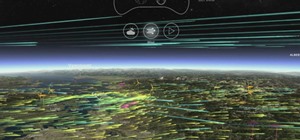

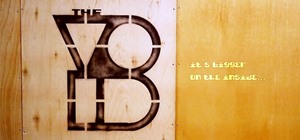







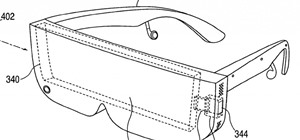






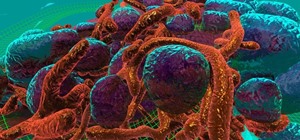





1 Comment
Check this 360 Video out!
Share Your Thoughts