Oculus Quest users can now choose to see the real world (in black & white) instead of a virtual home environment when in the headset’s menu or web browser.
This option arrives in Quest system software version 16, which is rolling out this week.
The Quest features four fisheye cameras on the front corners of the device. The cameras are primarily used for headset and controller tracking, but you can also see the real world when setting up the Guardian safety system, or when walking outside your playspace. This is referred to as ‘Passthrough’- it’s technically a very basic form of augmented reality.
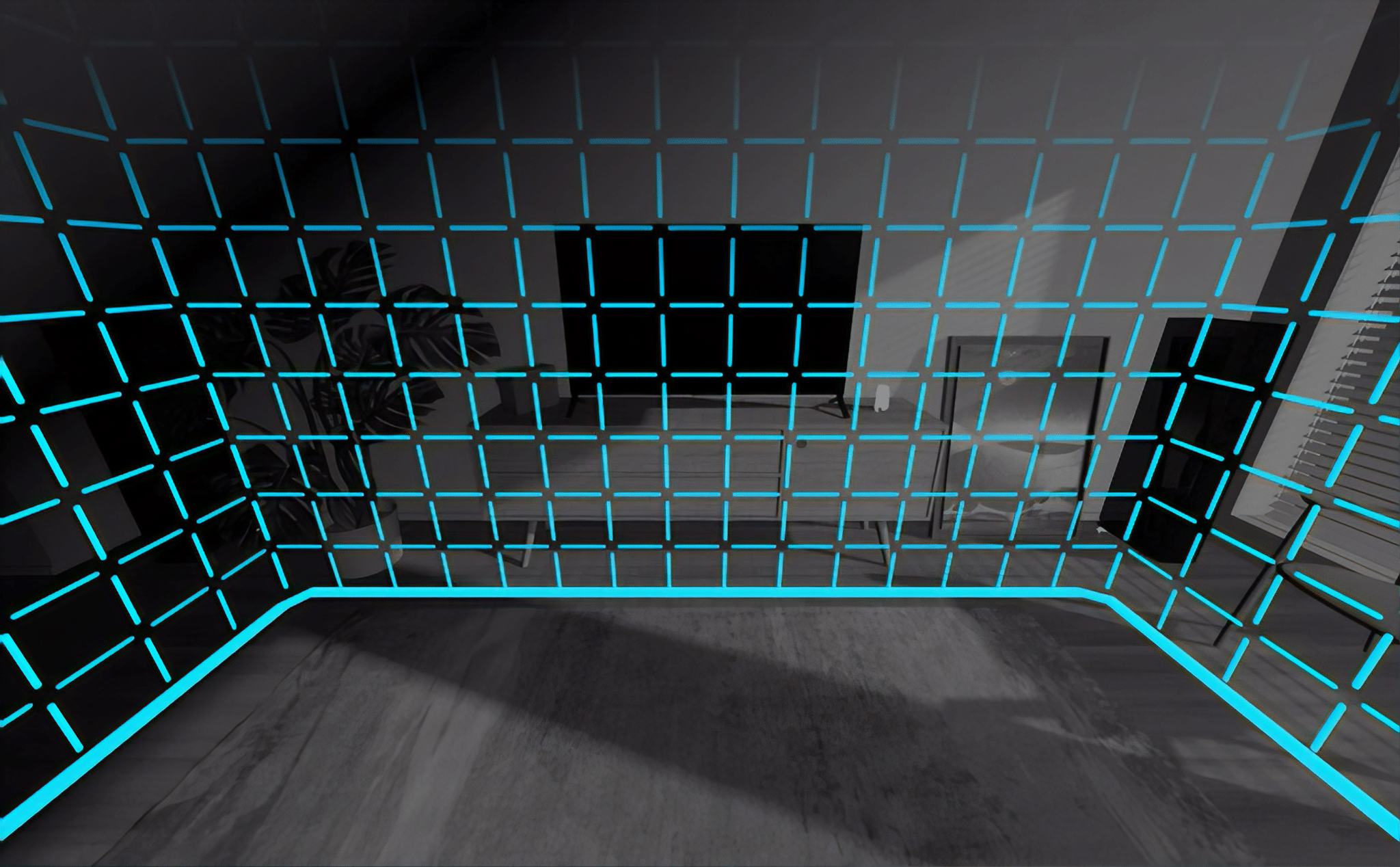
Since the cameras are black & white you can’t see real world color. The view is also relatively low resolution and you’ll sometimes see visual warping. But it does provide a usable view to the real world.
When Quest launched back in May 2019, this passthrough view was not stereo-correct, meaning that the scale was wrong and it could cause eye strain if looking at it for extended periods. In October, the ‘Passthrough+’ update was released, solving this problem.
To set Passthrough+ to be used instead of a virtual home environment, navigate to the Virtual Environments tab of the in-VR Settings menu.
Combined with the UI overhaul which brings a smaller but closer virtual menu, the result almost feels like a preliminary mixed reality interface.
However, there is a fairly major flaw with this feature. Quest doesn’t have an awareness of the geometry of your room- it only knows where it is relative to certain features. That means that the virtual menus always appear on top of the real world, even if a real object is in front of it- which your hands almost always are. This depth conflict feels uncomfortable.
With the rate of improvement we’re seeing on the Oculus Quest’s system software, it’s possible Facebook plans to use the controller-free hand tracking area mask to selectively show your hands at the correct depth- but there may be technical challenges preventing this.
In the future when standalone headsets can display color passthrough and properly handle depth occlusion, showing passthrough on the system menu may become a core feature, or even the default. The situational awareness gained is hard to go back from, even with Quest’s very early AR capabilities.
Do you want your VR headset to have a virtual home environment, or should the main menu be in your real room? Let us know your thoughts on this below!

























