As part of their Game Developers Showcase, Facebook revealed details of a future update to the Oculus Quest that will bring a redesigned user interface (UI). The new UI will allow easier access to settings and browser windows while in VR apps, without having to return to Oculus Home (in apps which support this).
In a blog post detailing the changes, Oculus stated that the the update features “a completely redesigned universal menu, new immersive overlays, and multi-window support for 2D apps starting with Oculus Browser.”
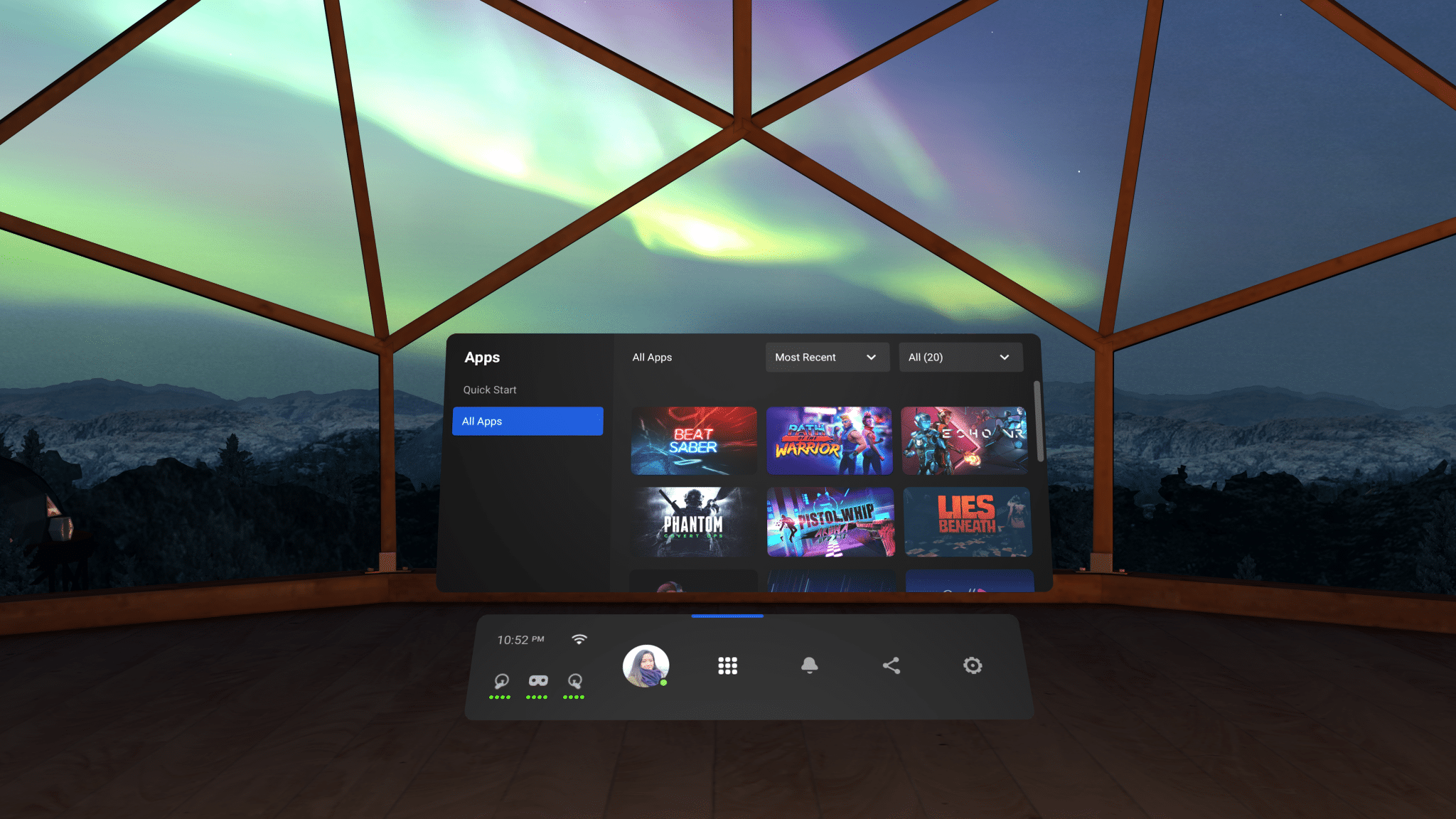
The new universal menu, pictured above, will replace the current menu design of Oculus Quest Home. It has many of the same features and functionality as the current menu, but is redesigned for ease of access and clarity.
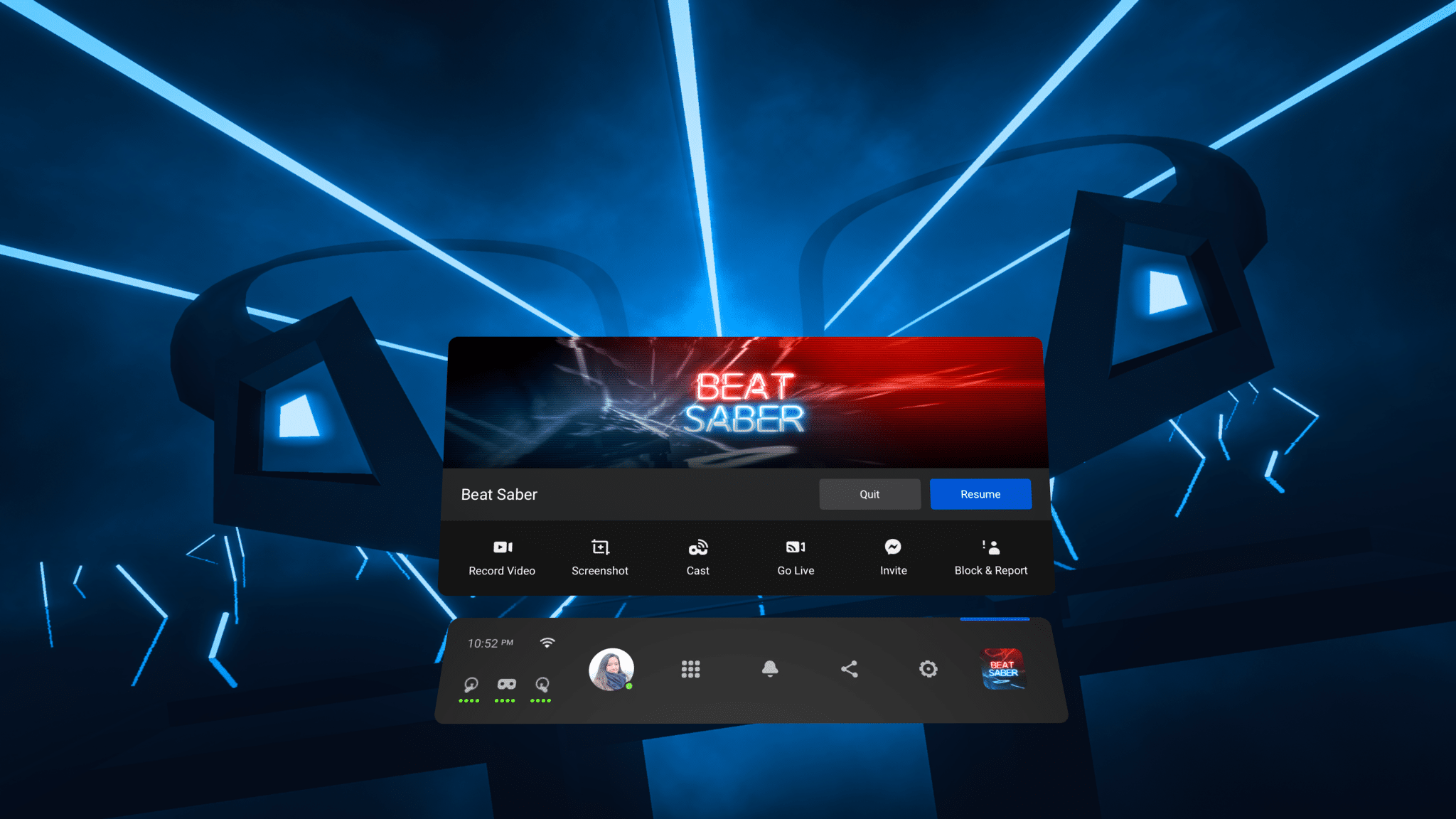
The biggest change is the addition of new immersive overlays, which will allow the Quest menu to be brought up without leaving apps. This will allow users to quickly access menu options without returning to the Quest Home environment mid-VR session. This also integrates with social features, such as casting, live streaming, friend requests and Facebook social integration with Facebook Messenger.
Immersive overlays will not innately work with all VR apps — the feature will initially roll out with support for only WebXR apps in Oculus Browser. Following from that, Oculus Quest developers will need to individually integrate support for the feature in their own apps. The feature will then roll out to existing Oculus Quest apps over time, as developers integrate support and apps are updated. The screenshot provided by Oculus, pictured above, shows the Quest menu being brought up as an immersive display in Beat Saber.
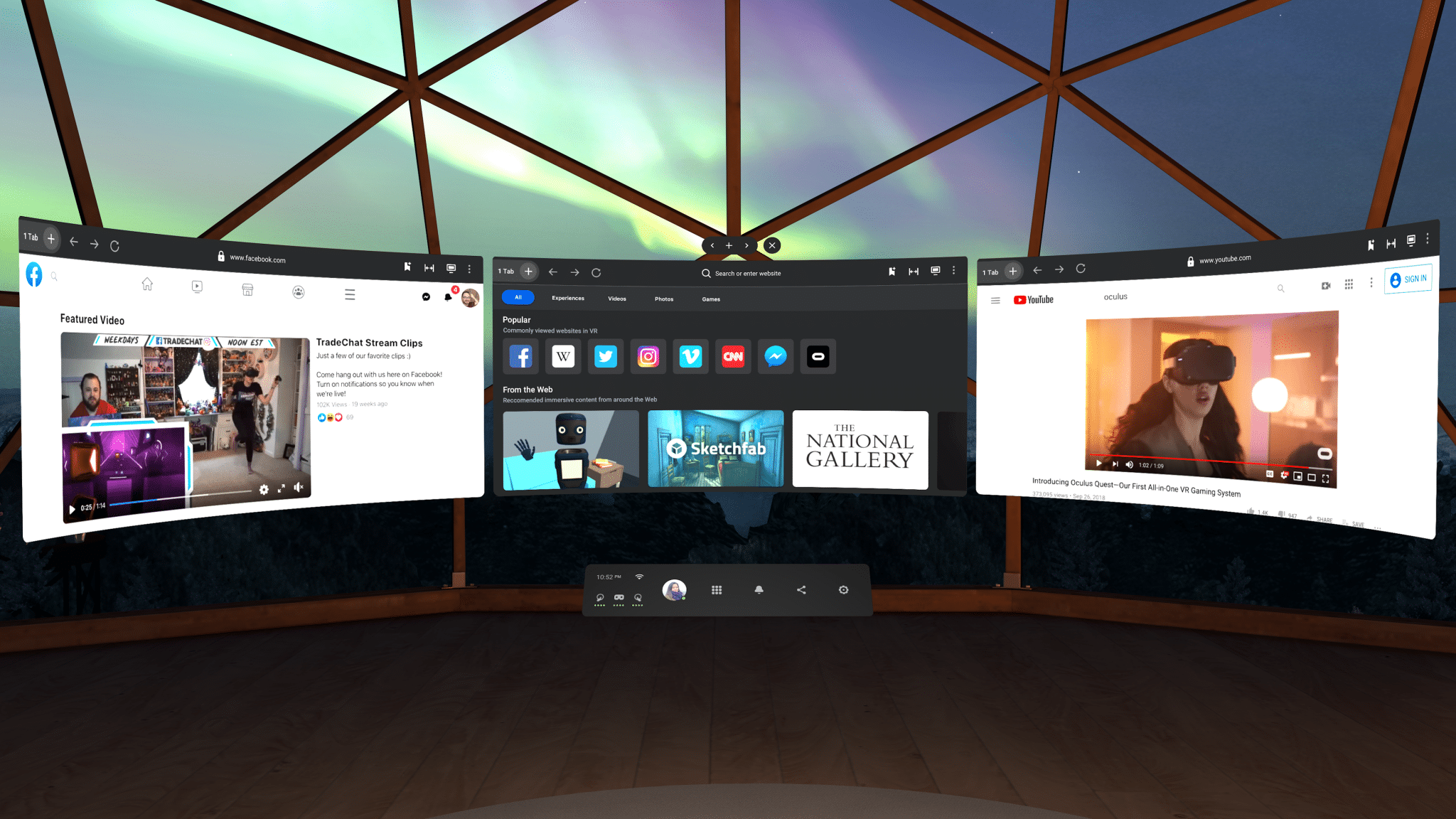
The Quest will also soon support multi-window browsing for 2D apps. “Watch a video to crib gameplay tips in one window, check out your friends’ latest Facebook updates in another, and catch up on the day’s news in a third,” explained Facebook in their blog post. “You can open, close, and rearrange windows from a new control box above the window. Support for multiple windows will first come to Oculus Browser, with support for more 2D apps like Chats and Store coming later.”
These updates will all begin “rolling out this month” according to Facebook . This likely means that some users will receive the features before others, in a gradual roll-out process similar to previous updates.
Once the update is available on their device, users can opt-in to enable the new features in the Experimental Features section of the Oculus Quest settings app.

























