An update released today for SteamVR brings major improvements to one of the most frustrating parts of the platform: audio not always going to your headset on the first try.
Update (November 5th, 2019): Previously available in beta, SteamVR 1.8.19 has been publicly released and should download automatically next time the SteamVR app updates in your Steam library. The update brings an overhaul to the platform’s audio system which should greatly improve the reliability of audio being sent to a connected VR headset and then returned to your PC when existing SteamVR.
The update also brings a host of changes and fixes from recent beta releases, including improvements to the SteamVR screenshot system, dashboard, Input system, Motion Smoothing for AMD GPUs, base station 2.0, and more. You can see the full changelog here.
The original article below offers more detail on the audio changes from when they were first introduced in a beta update.
Original Article (October 4th, 2019): Next to your headset simply not working at all, one of the most frustrating things that can happen when putting on a VR headset is finding out that the audio isn’t working correctly, because it means you have to remove your headset, set down your controllers, and start troubleshooting on your PC before putting it all back on.
While Oculus’ VR software has been quite good over the years about making sure audio always works on the first try, audio changing on SteamVR has remained an all too frequent annoyance.
Clearly targeted at tidying up audio issues, we hope the upcoming update (1.8.7, currently available in beta) will drastically reduce instances of audio not getting routed to your headset (and back to your PC when you’re done) on the first try. Here’s a look at the audio changes:
Update (November 5th, 2019): This is Audio portion of the changelog per the 1.8.19 public release.
- By default, SteamVR will select the appropriate audio input and output devices that belong to the active VR HMD.
- Default audio selection currently works for Index, Vive, Vive Pro, Rift, and Rift S. Audio for Windows Mixed Reality HMDs is managed by the Mixed Reality portal, but is compatible with this update. In the near future OpenVR HMD drivers will be able to tell SteamVR about associated audio devices for default support.
- Audio input and output devices can still be overridden in settings. The settings UI has been updated to reflect these changes.
- Fixed multiple causes of audio settings being forgotten after driver updates.
- Audio input and output settings are saved per HMD type. Switching between multiple HMDs will preserve the audio settings from each HMD, and using a new HMD for the first time will default to using the appropriate audio devices for that HMD.
- Audio mirroring can be directed to the Default computer device or any specific output device. When mirroring is enabled and Default is selected, sound from the VR headset will also play on whatever audio output was default when SteamVR launched.
- Fixed some bugs that would prevent audio mirroring from functioning when the default device was changed unexpectedly, or would require the mirror device to be re-selected.
- In Windows, the default communication device is changed along with the default device, so voice chat programs that use the default communication device will work in VR without changing extra OS settings.
- On exit, SteamVR restores audio settings their prior state. There is no longer a requirement to select “exit” devices in settings.
- The Vive HDMI gain reduction setting is hidden for all other HMDs.
- When Index HMDs are used for the first time, or after an audio driver update, the volume level defaults to 40% instead of 100%.
- Fixed audio related crashes.
Alongside the audio overhaul, 1.8.7 also brings some changes and fixes to SteamVR and Motion Smoothing. You can see the complete changelist here.
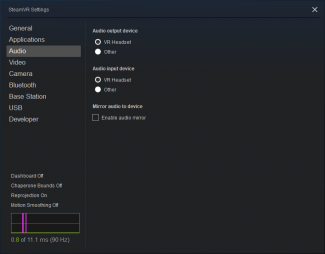
After some time in beta, the 1.8.7 update will get deployed to all SteamVR users automatically. If you want to test it today, you can activate the beta by right-clicking SteamVR in Steam, then going to the ‘Betas’ tab and selecting ‘beta – SteamVR Beta Update’ from the drop down list.







