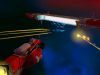HP and MSI are working on concept ‘PC on your back’ projects (often known as backtops) which opens the door to untethered PC-level virtual reality experiences by allowing you to carry around your VR experience without those trailing cables.
A relatively new area for personal computing, but one I think we’ll see some significant growth in the medium term, are PC’s built with not only portability in mind, but wearability too. Specifically, to give VR enthusiasts the option, whilst waiting for wireless video technologies to catch up, to carry their PC VR powerhouse feeding their choice of VR headset around with them. Although this may sound like an uncomfortable compromise, and it probably will be, it does allow the option to enhance immersion by negating those nagging, dragging cables. This is, of course, the path that the virtual reality theme park The Void are using to power their out of home mixed reality immersive experiences.
We wrote recently that miniature computing specialist Zotac had jumped on, or perhaps created, this particular bandwagon a couple of weeks ago as they released their own video featuring their own ‘backtop’ PC. Now both HP and MSI are getting in on the action, releasing concept imagery of similar products.
 First up is HP’s sleek and ‘gamer’ design oriented ‘Omen’ backtop. Just a concept at present, this high-end PC is said by HP to target a carry weight of just 10lbs with integrated fans to cool the internals. The new WIP system will form part of HP’s Omen X line of performance, VR Ready PC’s but will also reportedly feature the ability to switch out the system’s battery (said to last just an hour), without shutting it down. Judging by the shots of the concept being worn (right), we’re assuming this is based on a gaming-spec laptop as it looks very compact, something you’d perhaps not be too miffed at carrying around in search of that ultimate VR experience.
First up is HP’s sleek and ‘gamer’ design oriented ‘Omen’ backtop. Just a concept at present, this high-end PC is said by HP to target a carry weight of just 10lbs with integrated fans to cool the internals. The new WIP system will form part of HP’s Omen X line of performance, VR Ready PC’s but will also reportedly feature the ability to switch out the system’s battery (said to last just an hour), without shutting it down. Judging by the shots of the concept being worn (right), we’re assuming this is based on a gaming-spec laptop as it looks very compact, something you’d perhaps not be too miffed at carrying around in search of that ultimate VR experience.
In the wake of Zotac’s announcement, but slightly ahead of HP is PC hardware specialist MSI. Its offering looks less ambitious than the HP concept, and a whole lot more ugly, but according to it’s website, will pack a full fat Core i7 CPU along with a Nvidia GTX 980 graphics card to boot. Unfortunately, the section for what MSI calls a “breathtaking Backpack PC” is otherwise light on technical details – notably size and weight. Here’s hoping ‘breathless’ isn’t referring to the amount of effort it might take to lug around.
The reason why I think this trend may catch is that those interested in engaging in room-scale virtual reality either need to dedicate a room to the purpose, including a VR capable PC and Lighthouse base-stations installed, or they lug equipment to and from rooms. These wearable solutions make the prospect of temporarily taking over a room big enough for a decent HTC Vive session seem a lot less onerous. Whether these low profile, portable systems will manage to pack enough battery life to balance that inconvenience however is as yet unknown, and we’re not expecting these somewhat niche items to be cheap either.