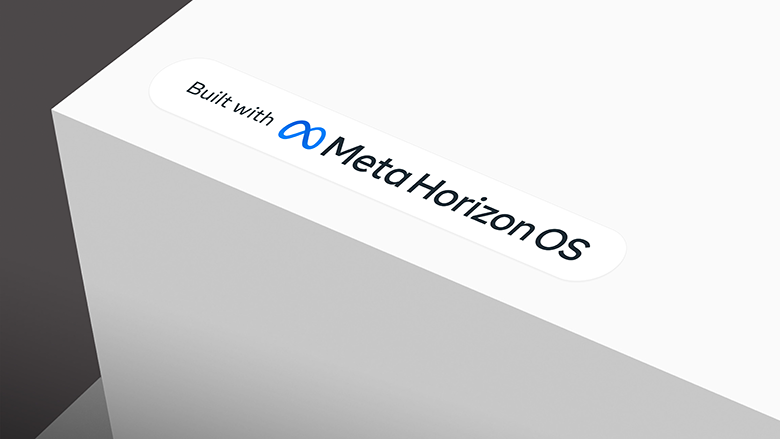A closer look at Canon RF5.2mm F2.8 L Dual Fisheye Lens
Some months ago, Canon announced the “RF5.2mm F2.8 L Dual Fisheye Lens” for EOS Cameras, a lens system to easily shoot high-quality 180 VR videos. At the On|Metaverse Summit here in Italy I have been able to see it in action, so let me tell you something about it!
Hands-On Canon RF5.2mm F2.8 L Dual Fisheye Lens
At the On|Metaverse Summit, I’ve found some Canon representatives at the Pico booth. They were showcasing the “Canon RF5.2mm F2.8 L Dual Fisheye Lens” (I wonder why they haven’t selected an easier name to remember, like “George”… I think “George Lens” is much easier to remember), and since I had read a lot about it on VR magazines, but I never saw it in action, I asked them for a lot of information.
First of all, I’ve been shown how to set it up: the George Lens was installed on a Canon EOS R5 C camera, which is an 8K camera meant to shoot photos and videos at a professional level. This kind of camera makes changing the objective an easy task, and removing and adding the George Lens was as easy as slightly rotating the lens system while pulling or pushing it onto the camera. It is meant to be plug and play, so you don’t need screws, adaptors, or other complex operations. You just install it as all the other objectives of your camera, and you are good to go.


After that, when you turn on the camera, you can see that the two fisheye lenses of the device project what they see directly onto the sensor of the camera: the result is that the 8K image of the sensor is composed of the two 4K distorted frames recorded by the two cameras. I wasn’t particularly surprised by this, but Canon’s representatives made me understand its value. Usually, to record a 180 VR video (that is, stereoscopic 180°), you need two cameras (or anyway a camera with two separate sensors for the two lenses) that record the two frames, one for the left and one for the right eye, and then you have to proceed with all the post-processing to create the final 180 VR frame. This means taking care to align the two frames, so that they are in the same vertical position, and correcting the colors of the two to make them identical, because the two different sensors may have slightly different color responses, while for perfect stereoscopy you need the same colors in the two images. You also ensure that the left and right frames at each instant are perfectly synchronized, so they have been taken at the same timestamp. The result must be exactly as if the two eyes of a person are seeing that scene, so everything that is not coherent with this scenario must be fixed in post-production, and it is not an easy task.

The Canon RF5.2mm F2.8 L Dual Fisheye Lens together with the Canon EOS R5 C camera plan to solve exactly all those problems. Since the lenses are both projecting the images on the same sensor, we have not the same color disparity issues we may have while using different sensors. Plus, since both the left and right points of view are captured on the same sensor at the same time, you don’t even have the problem of syncing the timestamps of the two, because they are on the same image, so they are of course taken at the same instant. Everything has also been conceived so that the images are already perfectly vertical aligned. The final detail is that the lenses have already been conceived so that their distance is similar to the average distance of human eyes (IPD), so the resulting stereo disparity should already be ok for most people.
All of this is ready out of the box, so you can capture very easily a 180 VR video without knowing anything about stereoscopy. This is fantastic. The result is a single video file, which you can handle very easily.

The problem with the resulting file is that it contains what you have seen above, that is two distorted images on a single frame, and to publish it as a proper 180 VR video, you must convert it to one of the formats supported by video players. For this purpose, you can use the Canon EOS VR Utility, which can read the file recorded by the EOS camera, and reproject it to an external video file in the format you prefer. You can so for instance take the raw video recorded by the camera and convert it into the proper Youtube 180 VR format, so you can publish it on Youtube.
Of course, this is the “easy” way you can shoot videos. The Canon guys showed me that professional users can of course customize many parameters of the recording, like setting a particular color mode that makes it ideal for selecting the right color grading during the post-processing stage. We haven’t dug too much into it, though, because I’m not a professional and they soon realized that they were like speaking Arabic to me.
I asked them if it is somehow possible to shoot also 360 videos using this camera, and they told me that you need three of these cameras, put at 120° degrees angles, to make a good 360 movie. The problem with doing that, apart from the price of the overall rig, is that you lose all the advantages given by the single sensor of the camera. If you have three cameras, you have to care again about all the sync, alignment, and color issues of the different devices. But it’s a possibility.
The lens costs $2000 and it is available on the Canon website. It is pretty expensive, but it is normal considering that it is a professional tool. And given what I have been able to learn during my short session with the Canon representatives, I think it may very well be worth your money if you are used to shooting many stereoscopic 180 VR videos or photos.

Eyes-on a resulting video
After having learned all the theories behind this lens, I wanted to watch a video recorded by it. Luckily, since we were at the Pico booth, I could try one video inside a Pico Neo 3 Pro. The short movie was about a celebration in South America. I’m not a super expert on videos, but from what I could see, the resolution was great, and the quality in general of the images was amazing, too. The stereo alignment had also no issues: I had no eye strain, no sensation of eye-crossing, and no problem at all. As far as my knowledge goes, the video recorded with this professional lens was truly good. If I had to look for a problem, I remember seeing a very slight between-frames noise that was slightly visible in dark areas of the image (so for instance, a gray pixel had slightly different shades of gray between two consecutive frames). But it was truly a problem I noticed only if I wanted to look at it. Overall I liked the piece of content.
And that’s it! I hope you liked these insights on this professional tool that I can’t afford to buy! And next week don’t miss my article where I will tell you about my experience in organizing the On|Metaverse Summit event here in Italy together with Anothereality!
Disclaimer: this blog contains advertisement and affiliate links to sustain itself. If you click on an affiliate link, I'll be very happy because I'll earn a small commission on your purchase. You can find my boring full disclosure here.