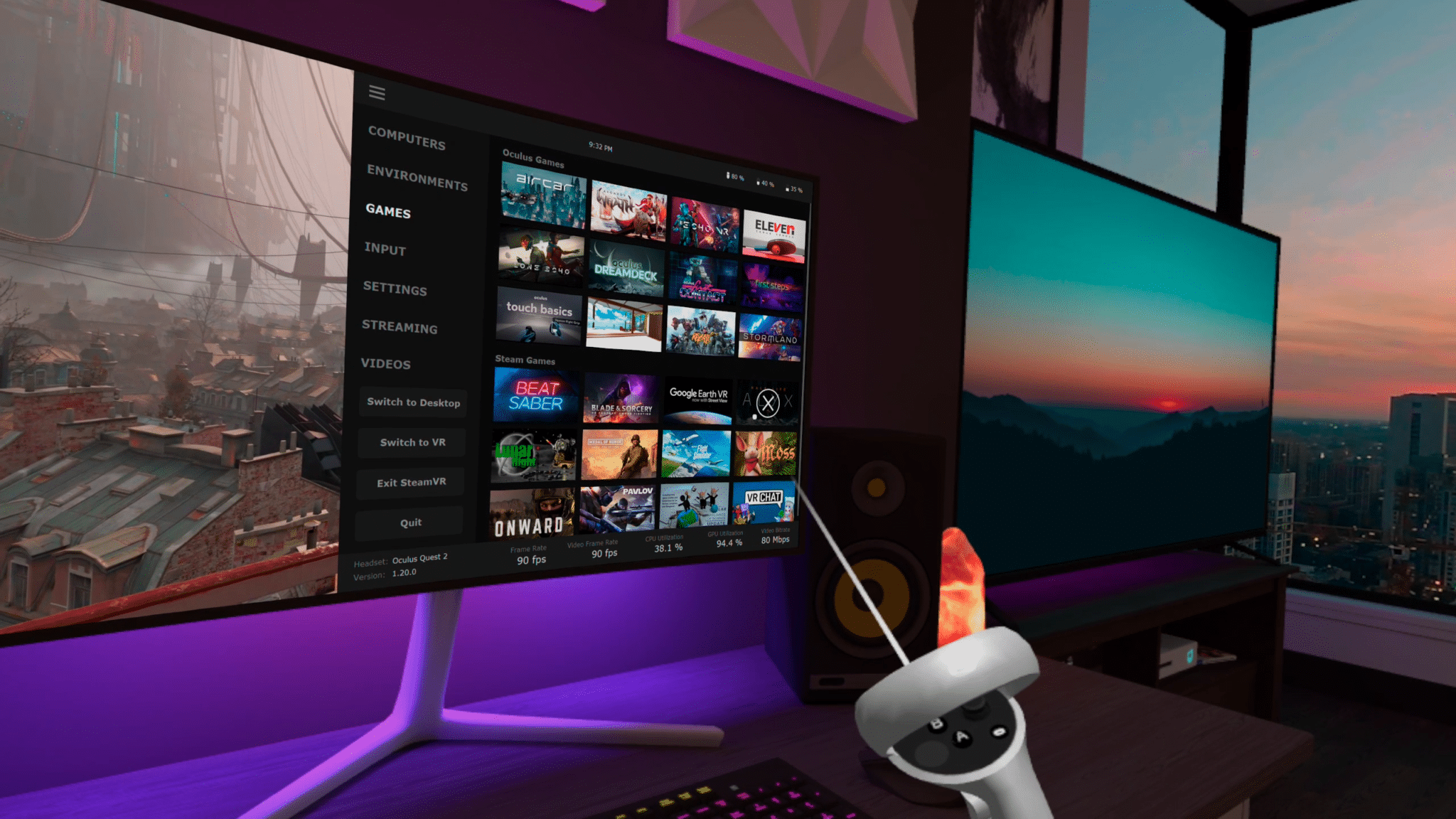You can now wirelessly stream Half-Life: Alyx, Boneworks, H3VR and other PC VR-only games to Oculus Quest and Quest 2 in Virtual Desktop without sideloading.
Developer Guy Godin won full Oculus Quest store approval for the much-loved Virtual Desktop wireless feature for streaming PC-based SteamVR and Rift games. The addition comes more than 20 months after the feature was removed at Facebook’s request, and a couple weeks after submitting the feature to Facebook’s new App Lab non-store distribution method. In a development that’s sure to surprise some Facebook skeptics, the company approved the feature for the main store instead of App Lab and you can go get it now.
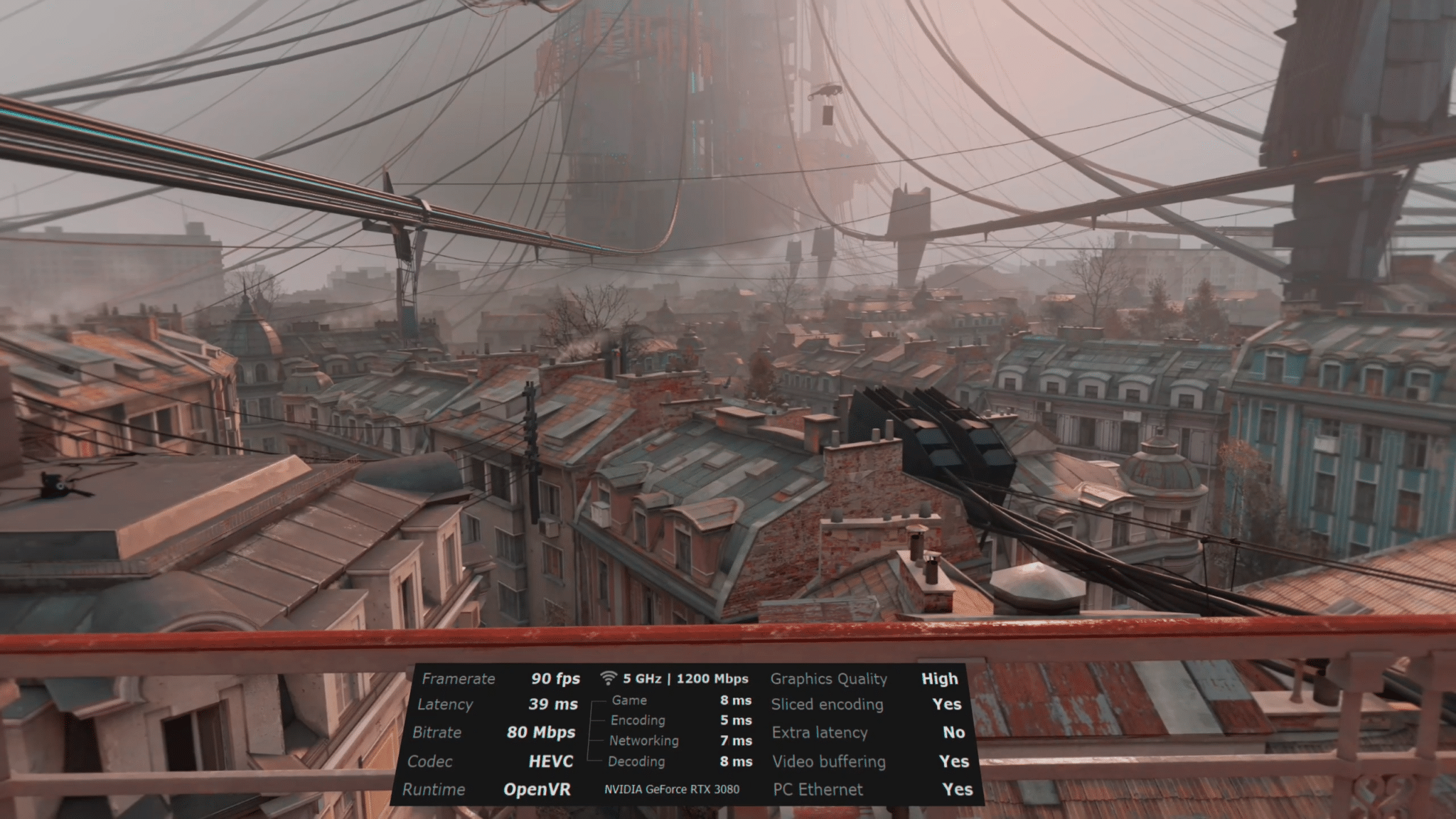
The change effectively brings a convenient wireless streaming feature for Steam and Rift games to the Oculus Quest store for the first time since June 2019, when Facebook forced Godin to remove it from store release. Godin decided to roll back the feature but he also issued a patch on SideQuest allowing people to still activate it if they purchased the app first through the store.
Godin is a long-time VR developer who brought Virtual Desktop to Oculus Quest as a launch title in early 2019. The software allows users to operate their PC in VR and access content from it wirelessly from anywhere with a Wi-Fi connection. Shortly after launch, and with no fanfare, Godin issued an experimental update enabling app owners to stream PC VR games to the Quest wirelessly. PC VR games running on powerful Windows-based PCs can use the extra processing power for more complex physics as well as more detailed environments and dynamic lighting as compared with the smartphone-class chips in a standalone VR headset like Quest. The feature essentially combines the best of both worlds — wireless freedom with PC power — though there are some significant caveats.
The feature relies on your existing Wi-Fi network and that could cause some performance issues — or discomfort — if other devices are using the connection or you are far away from the router. We’d recommend being in the same room as your router, and ideally getting one that supports WiFi 6.
The vast majority of Virtual Desktop buyers use the feature, according to Godin, and until today activating it required an arduous multi-step process of posing as a developer to sideload the unapproved patch onto Oculus Quest. The change should have the effect of opening up PC VR streaming to more people who did not want to go through the sideloading process to activate it.
“The ability to stream PCVR games wirelessly has been a beloved feature of Virtual Desktop since its launch on Quest in 2019. It only makes sense to allow it in the official store when more than 90% of users had to go through complicated steps to unlock the feature,” Godin wrote to UploadVR exclusively. “The Quest is marketed as a wireless headset. Users want the wireless freedom whether they play native Quest games or stream their favorite PCVR games.”
Facebook is working on its own wireless PC VR streaming technology that will likely not rely on your existing Wi-Fi network to operate, but details are still unknown.
Virtual Desktop was in development by Godin for years on his own, and he’s improved the PC VR streaming feature considerably since initial release. In recent months, Godin has grown the team to about four people total but he is the only one working full time on the software. Next, he is planning additional features for Virtual Desktop to add value to the app but hasn’t been more specific about what those features might be.
Virtual Desktop is $19.99 as of this writing on the Oculus Quest store. Here’s Godin’s release notes for version 1.20:
Removed need for patch to stream PCVR games
Added multi-account support in the Streamer app
Screenshots taken on your Quest are now automatically transferred to your desktop
Added Voice Over for notifications
Added Wi-Fi speed information, runtime used by game and GPU name to the Performance Overlay
Sliced encoding and Microphone passthrough are now enabled by default
Join us on YouTube for a live interview with Godin broadcast from our virtual studio at 10 am Pacific today: