A few weeks back, we shared a new Unity3D demo featuring “Quick Switch” functionality – opening up the ability to switch between a VR application and a camera overlay. With the release of our latest Unity assets for v2.2.2, Quick Switch is now available for developers. The assets include Prefabs that make it easy to integrate Quick Switch functionality into any Unity VR application.
We engineered Quick Switch through a separate plugin, using the actual image passthrough data to control the “quick switch” transition. This means it won’t interfere with any applications using traditional Leap Motion tracking. Plus, the gesture is simple and intuitive – making users feel like they’re wiping away one reality and replacing it with another.
How to use it
To integrate Quick Switch, Leap Motion, and the Oculus Rift into a new Unity3D application, just drag the QuickSwitchPlayerController into your scene and delete the old “main camera.” If your application already uses a LeapOVRPlayerController, you can simply attach the SystemWipeRecognizerListener to the Player Controller, and attach the QuickSwitcher script to the two quads in the left and right eye anchor game objects. That’s it!
With Quick Switch enabled, users can simply swipe their hands directly in front of the Leap Motion Controller from the top of the view to the bottom (or vice versa). Ready to get started? Download the Leap Motion Core Assets: VR Edition from our Unity download page, or try your hand at the demo.

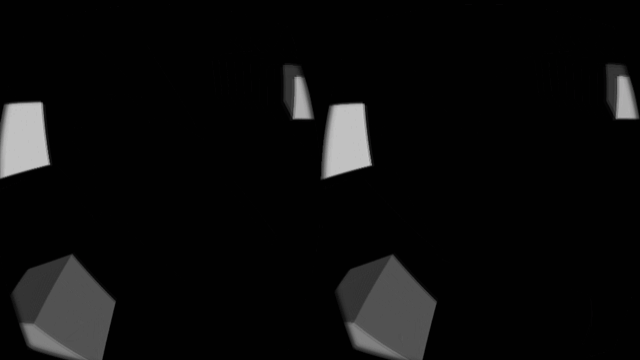
[…] Update 1/22/15: Quick Switch functionality is now available for all developers. Read more. […]
January 22, 2015 at 8:53 am[…] Quick Switch is Here! Swipe Between VR and the Real World in Unity. Our Unity assets include Prefabs that make it easy to integrate Quick Switch functionality into any Unity VR application. […]
May 15, 2015 at 8:28 am[…] like the Quick Switch gesture for Unity, this experimental approach lets you rapidly toggle between the real and virtual […]
June 7, 2015 at 7:00 am