Many people have been complaining about difficulty of changing the default browser in Windows 11, but it seems that Microsoft is finally taking note.
The latest Windows 11 Insider build contains fixes that make it much easier to do with just a single button press.
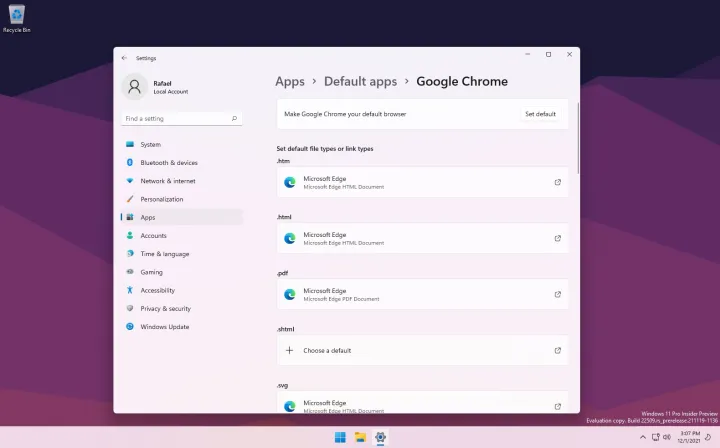
In its current form, changing your default browser in Windows 11 requires a lot of workarounds. The fix is said to bring it back to what it used to be in Windows 10.
The fix was found by several Windows Insider users in the 22509 build that was released recently. User @WithinRafael on Twitter posted screenshots that show the new functionality, giving a hint as to what will most likely make it into an upcoming Windows update.
In the current Insider preview build, users are able to navigate to the Default Apps section in Windows 11. This allows them to easily change the default browser to their app of choice by simply clicking Set default. Microsoft confirmed this change.
“In the Windows 11 Insider Preview Build 22509 released to the Dev Channel on Wednesday, we streamlined the ability for a Windows Insider to set the default browser to apps that register for HTTP:, HTTPS:, .HTM, and .HTML,” Aaron Woodman, vice president of Windows Marketing, told The Verge.
This means that the new fix doesn’t apply to, among others, .PDF files — those will still have to be adjusted by hand. Otherwise, they will continue to default to Microsoft Edge when opened. This is a much-needed change, and although it may seem obvious, it isn’t how the feature currently works in Windows 11. Right now, users who want to switch away from Edge need to individually change default apps for every file format.
Windows build 22509 has a new browser [Set default] button. 👀 pic.twitter.com/kRDFPKfJMv
— Rafael Rivera (@WithinRafael) December 1, 2021
The Windows 11 user base was not pleased with the way setting the default browser worked in Microsoft’s latest operating system. New apps popped up, such as EdgeDeflector, which made it easier to switch away from Edge. However, Microsoft recently blocked the app, so the new Insider update has come at the perfect time. While there are still some file types left to include in the new patch, it seems that Microsoft has budged and is taking steps in the right direction, and that’s always good to see.
The software giant has been making attempts at improving Microsoft Edge and attracting new users. Just recently, Microsoft added a new game-improving functionality to Edge, along with a new feature that lets users search through multiple tabs at once. While the new Chromium-based Edge fares better than its old version, it’s still nowhere near beating Google Chrome.
Editors' Recommendations
- The next big Windows 11 update has a new hardware requirement
- 5 web browsers you should use instead of Google Chrome or Edge
- Windows 11 tips and tricks: 8 hidden settings you need to try
- Microsoft finds a sneaky way to slip more ads into Windows
- Microsoft announces a new threat to push people to Windows 11




