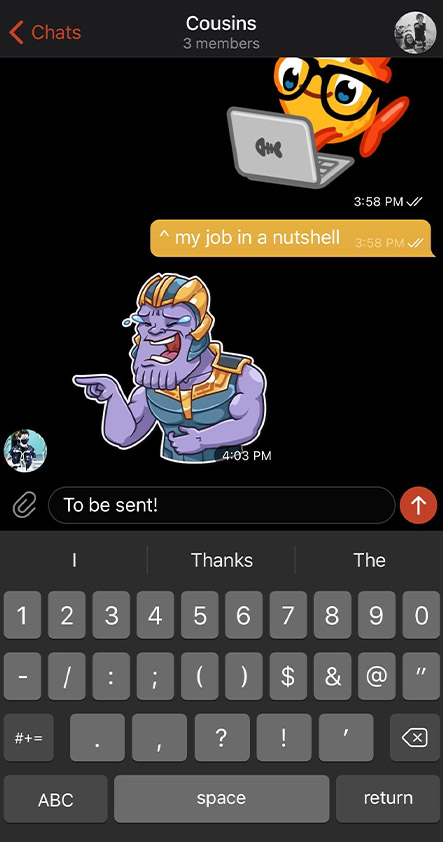When we think of instant messaging, WhatsApp and Telegram are the first apps that come to mind. From sending unlimited free messages to sharing various forms of media, WhatsApp and Telegram offer instant access to online communication tools that anyone can access from anywhere.
Since the two apps offer similar features, users often ask: Which one is better? While both have pros and cons, which app you should use more often depends on what you’re trying to get out of an instant messaging app.
Take a look at this table for an instant comparison between the most popular and frequently used features of WhatsApp and Telegram.
| Telegram | |
| Call from the homepage | Send almost any media type |
| Use on one smartphone or the web platform | Can be accessed through multiple devices |
| No secret chats | End-to-end encrypted hidden chats |
| Messages can be timed to disappear | Comprehensive secret chats with complete control |
| 16MB for media files and 100MB for documents | Any file type of up to 2GB in size |
| Groups up to 256 members | Groups up to 200,000 members |
| Must use a phone number to add contacts | Can add contacts anonymously with only a username |
Ease of use
Whether you use instant messaging apps for work or to stay in touch with family and friends, ease of use is one of the most important features to look out for.
Both WhatsApp and Telegram are fairly intuitive to use, with all chatting options lined up right on the homepage. WhatsApp also has the calling tab available right in front, which may be a handy feature for users who spend lots of time on calls.
You can start a chat with a click of a button found at the bottom right on both apps. Creating a group is just as easy. The difference lies in the actual chat experience. Telegram lets you send a large variety of media types, including hundreds of stickers and animated emojis. It also lets you share larger files (more on that below), offering a more seamless chatting experience.
Features
Features can make or break your usage experience, so here are the top features of WhatsApp and Telegram (with their differences) to help you find what would best work for your needs.
Sync
If you like to use the same app on different platforms, Telegram would be more suitable for you. It syncs your chats and files to different devices so that you can use the same account on separate smartphones. WhatsApp does not offer this option. If you sign in to your WhatsApp account from a different device, you’re automatically logged out from your previous device.
Secret chats

Telegram has grown popular for its unique feature – the secret chats. These are private, end-to-end encrypted conversations that can be deleted for both users. WhatsApp does not offer a similar feature, so we recommend choosing Telegram if you want more privacy.
Self-destruct timer

WhatsApp recently introduced “disappearing messages,” which is another one of Telegram’s most popular features. When chatting on Telegram, you can set a timer to automatically delete messages after a fixed period of time. So once your conversation is over, the chat is automatically deleted for both parties. Now WhatsApp has a similar feature, but it’s nowhere near as comprehensive and customizable as Telegram.
File sharing
If you share large files like movies, songs, and videos, you’d need a platform with relatively large file-sharing options. Comparing the two apps, Telegram is the clear winner for this purpose. Telegram lets you share files up to 2GB, while WhatsApp caps it at 16MB for media files and 100MB for documents.
Groups
Instant messaging apps let you enjoy conversations with large groups at once. But just how large of a group can you create using WhatsApp and Telegram? Telegram lets you create a group of a whopping 200,000 members, while WhatsApp limits groups to 256 participants.
Privacy
For users who engage in sensitive conversations, or even for day-to-day users who want to keep their chats and personal information private, security and privacy settings can be crucial.
This is another area where Telegram is a clear winner. The app lets you chat with anyone without needing their phone number or other personal data. This way you can stay anonymous and have complete control over how your information is or isn’t shared.

If you need more privacy in the chat, secret chats on Telegram can help. Secret chats don’t allow users to forward messages or take screenshots, so your data is fairly safe. Keep in mind though that people can always just use another device to take a photograph of the chat externally.
WhatsApp offers end-to-end encryption for chats and calls, so it’s safer than the average texting app. However, it’s owned by Facebook so the company can access the data collected when you use WhatsApp.
WhatsApp vs. Telegram — which is better?
While individual needs play a huge role in deciding which instant messaging app is better, considering the features, Telegram is an obvious winner. It has more comprehensive and efficient features, making your chatting experience more secure, easy, and enjoyable.
This doesn’t mean WhatsApp is bad. It’s still one of the best and most popular apps. It has over 2 billion monthly active users. Telegram is much less popular with only about 550 million users as of this year. So, if you’re concerned about talking to most users on a single app, WhatsApp may be a better choice for you. However, if you want to go big on privacy and interesting features, there’s nothing quite like Telegram.
Editors' Recommendations
- Meta’s ChatGPT killer is taking over your favorite apps
- Bixby vs. Google Assistant: Which AI is better for you?
- How to know if someone blocked you on WhatsApp
- WhatsApp now lets you send self-destructing voice messages
- The best stock-trading apps for iPhone and Android in 2023