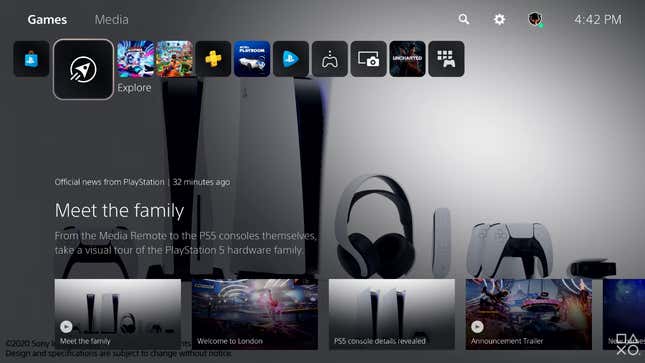
Sony released a new trailer today showing off what it will look like to navigate the PS5. In some ways it’s a lot more streamlined, but in others it also looks a lot busier, with lots of extra information to digest depending on what you’re doing.
Take a look:
The PS5 will still have a traditional home screen with a top media bar you navigate to select games and other options. It’s even more minimalist than the existing PS4 home screen, with a bunch more real estate devoted to blowing up the background art for whichever icon you’re on. There don’t seem to be many changes, except for a more robust Explore button that will be filled with news and updates related to the PS5 ecosystem.

The biggest difference between the PS4 and PS5 interface seems to be inside of the games themselves. Instead of navigating directly out of a game to the home screen, there’s a “control center” overlay that lets you check progress, join parties, and see newsfeeds while playing.
Sony used Sackboy: A Big Adventure as an example. While still in the game, you’re able to open up the Control Center and start scrolling right to look at newsfeeds, screenshots, and utilize a new features called “Activities”, which gives players a personalized time-estimate for how long it will take them to complete certain parts of a game, with some games even letting you jump around between objectives directly from the Control Center menu.

The Activities list will also include hints, ranging from short blurbs to videos that will seemingly provide clues for how to progress in a game without needing to search online or risk spoilers. It’s unclear how much flexibility developers will have with whether they make full use of this sort of check-list approach, segmenting out a game, but for things like Sackboy it’s easy to see how it can streamline trying to get trophies and hit 100% completion.
The trailer also showed off how the overlay makes it possible to join party chats by tapping a notification, as well as view friends’ shared screens, without ever leaving the game. One neat feature is that developers have the option to insert spoiler warnings if you’ve taken a screenshot of one part of a game and share it with a PSN friend who hasn’t yet gotten there.
Despite the UI demo being about 11 minutes long, it still leaves some of the more granular questions unanswered, like customizable backgrounds and folder organization. It did give a sense of just how snappy the menus will be though. At one point it showed switching from Sackboy to Destruction All-Stars by clicking a notification to join the game from a party invite. Ten seconds later the game’s main menu was open.