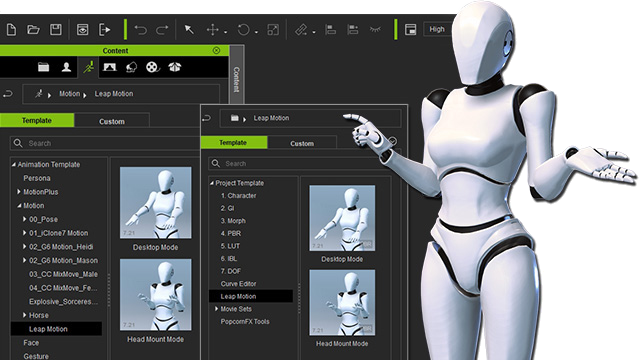Animate from fingers to forearms with @LeapMotion and Reallusion iClone 7 for professional motion capture animation. Click To Tweet
This week we’re excited to share a new engine integration with the professional animation community – Leap Motion and iClone 7 Motion LIVE. A full body motion capture platform designed for performance animation, Motion LIVE aggregates motion data streams from industry-leading mocap devices, and drives 3D characters’ faces, hands, and bodies simultaneously. Its easy workflow opens up extraordinary possibilities for virtual production, performance capture, live television, and web broadcasting. This professional-grade package is available now at a special price for a limited time.
With their new Leap Motion integration, iClone now gives you access to the following features:
Add Realistic Hand Motions to Body Mocap
Most professional motion capture systems can capture perfect body movement; however, hand animation is always a separate challenging task. Now adding delicate hand animation is affordably streamlined with the Leap Motion Controller.
Enhance Communication with Hand Gestures
People use lots of hand gestures when talking. Adding appropriate hand and finger movement can instantly upgrade your talking animation with enhanced motions to convey the performance.
Animate with Detailed Hand Performance
Grab a bottle, open the lid, and have a drink. Even such a simple movement already causes sleepless nights for animators. With the Leap Motion Controller, playing a musical instrument is just a few moments of performance and motion layer tweaks.
Animate from Forearms to Fingers
Motion LIVE supports three hand capture options, from forearm (elbow twist and bend), to wrist rotation, all the way to detailed finger movements.
Desktop and Head Mount Modes
Desktop mode (sensor view upward) gives you setup convenience, while the Head Mount VR mode (sensor view same as your eye level) gives you the best view coverage and freedom of movement.
One-Hand Capture
Besides using two hands for performance capture, set one hand free for mouse operation. Choose data from one hand to drive two-handed animation, or use the left hand to capture the right hand animation.
Gesture Mirror
A quick way to switch left and right hand data. This function is useful especially when you wish the virtual character to mirror motion data from screen view.
Free Mocap-ready Templates
Install the trial or full version of Leap Motion Profile and gain access to two pre-aligned pose templates calibrated for forearm, hand, and finger motion capture.
For a limited time you can get a full iClone 7 package on our web store at a special introductory price. (Note that the engine uses features which may not work properly with the V4 beta software; for now we recommend using the V3 software.)