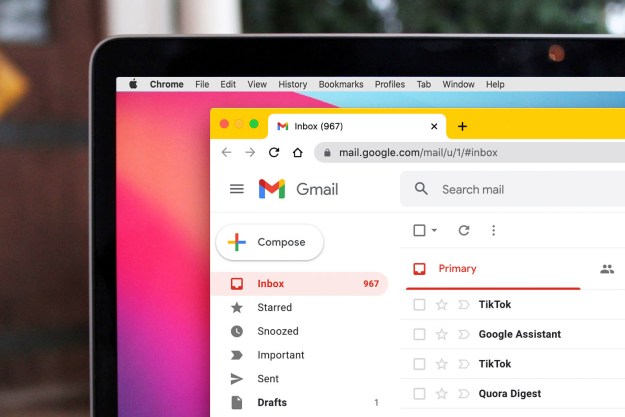Google may be developing Apple-like Continuity features for Chrome OS and Android. In recent experimental updates, 9to5Google has found instances of a new tool that will possibly allow users to resume and continue their Android phone activities on a Chromebook.
Internally called the Android Phone Hub, it will offer a “UI for users to view information about their Android phone and perform phone-side actions within Chrome OS.” Based on further pre-release evidence,
Since it appears to feature a full-fledged user instance, Android Phone Hub could function similarly to Microsoft’s Your Phone app through which users can access their
What’s more interesting, however, is the “Phone Hub Task Continuation” attribute. This suggests with Android Phone Hub,
Apple has been offering deep integration between Macs and iPhones for ages called Handoff that enables users to pick up where they left off on apps like Pages, Safari, Mail, and more. For instance, you can begin writing an email on your phone and a notification will appear on your Mac to resume it on the desktop Mail app — instead of you going through piles of menus to launch the draft.
It’s unlikely, however, Android Phone Hub will be so advanced at least in its early stages. Chrome OS already comes with a handful of abilities for connecting to an
Google is also in the middle of developing an AirDrop-esque alternative for Android and Chrome OS. The
We’ve reached out to Google for confirmation and we’ll update the story when we hear back.
Editors' Recommendations
- Google may build Gemini AI directly into Chrome
- Google has a great idea to fix your tab chaos in Chrome
- This Google Chrome feature may save you from malware
- This secret Samsung laptop may merge ChromeOS with DeX
- Google’s AI image-detection tool feels like it could work